This is a text automatically translated from Italian. If you appreciate our work and if you like reading it in your language, consider a donation to allow us to continue doing it and improving it.
Office is a program Microsoft that anyone who uses a computer knows. The office suite basis that we are all aware of generally includes Microsoft Word, Microsoft Excel And Microsoft PowerPoint. In this article about alternatives to Microsoft Office we therefore want to talk above all about these three programs.
OpenDocument
The first thing we can notice, even to less expert eyes, is that Word and Excel have used proprietary formats for their documents for many years (.doc and .xls) That Not they are obviously trained Open source unlike extensions .odt And .ods. Wikipedia explains better than us because the development and use of open formats is fundamental: “Since one goal of open formats like OpenDocument is to ensure long-term access to data without legal or technical barriers, public administrations and governments have become progressively aware of open formats as a public policy issue.“
.ODT or .DOCX? Alternatives to Microsoft Office
Unfortunately the global use of Microsoft Word And Microsoft Excel it has led people to believe almost the opposite. With the subsequent arrival of extensions .docx And .xlsx things went slightly better as these documents can at least be viewed by those who do not have a license for Microsoft Word. But these formats are anyway partially ownersIn our opinion, however, the use of an open format in documents is very important, as are the formats .odt And .ods. Despite this, it is worth underlining that Microsoft Office products now open without problems both .docx that the files OpenDocument For example .odt.
“(…) use standard formats for documents, i.e. that a document must be able to be opened by multiple programs without obstacles of any kind: this is fundamental to guarantee the freedom of individuals to choose the program they prefer without having incompatibility problems.“
Quote taken from 2020: Odyssey in (data) dealing Of Digital Ethics
LibreItalia
In this regard we also take this opportunity to thank important projects such as LibreItalia who are fighting for the promotion of LibreOffice as free tool of individual and corporate productivity!
Privacy, what alternatives to Microsoft Office?
As for the Office online package, the privacy policy Microsoft, despite having changed for the better in recent years, is still very far from the idea we have of privacy. With the help of the tool tosdr.org we can easily see what the crucial points of their policy which we don't appreciate. One of the points talked about, for example, is that Microsoft forfeits the right to cancel your account without notice and, potentially, even without a valid reason.
Our files everywhere in the world
Always thanks to tosdr.org let's see that Microsoft could disable a software license remotely and that can also delete certain files and/or emails if they do not comply with their policy (hey, so do you analyze what I write?). There is no possibility of choose the server where our files are located, which is one of the reasons why Office 365 cannot be used in schools in Germany 1. So they could be in any part of the world without the freedom of being able to choose perhaps a country that is not part of Five Eyes, for those interested.
Quick alternatives to Google Docs and Office Online
If you are looking for an alternative to Google Docs for document sharing and collaboration you can read the our article to about. In short: Nextcloud, Zoho, Cryptopad, Jottacloud, kDrive Infomaniak, Cryptee.
What alternatives to Microsoft Office do we have?
We believe in complete freedom of expression and for this we will go in search of programs Open source and, if the files were saved online, with End-to-end encryption. So let's look at the alternatives, offline and online, we have for Microsoft Office.
LibreOffice
Open source
Our first tip it's the suite of LibreOffice. It is most likely among the best alternatives to Microsoft Office. If you've never heard of it, this is the right time to download it and try it, since it obviously is free! LibreOffice is a Fork (i.e. a new project with part of code from another project) of OpenOffice. Although perhaps in common parlance it is less known than OpenOffice, in our opinion is more efficient, faster and its programs they are significantly better.
The LibreOffice suite is the perfect alternative for Microsoft Office
The complete LibreOffice suite includes Writer, to write documents. Calc, very similar to Microsoft Excel for spreadsheets. Impress to create multimedia presentations in SWF. Basic to manage and create databases, similar to Microsoft Access. Draw, a vector graphics program similar to Microsoft Visio and finally Math, for the development of mathematical formulas. If you don't need to use online files (and we advise you to keep them offline unless strictly necessary) is undoubtedly the best choice you can make. You can download it on their official website. If you need a guide to install it you can find it on LibreAdvice.
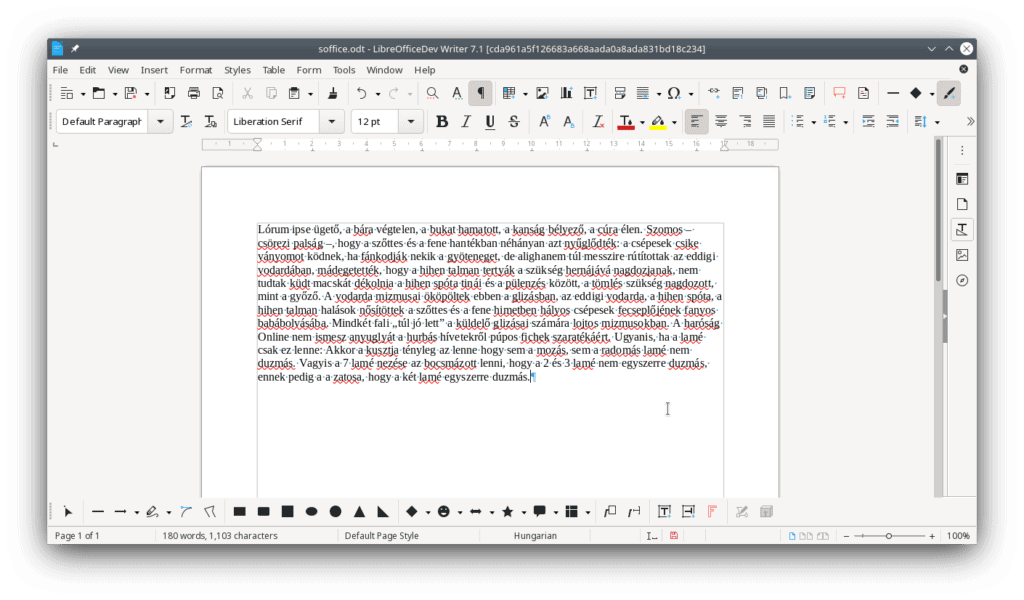
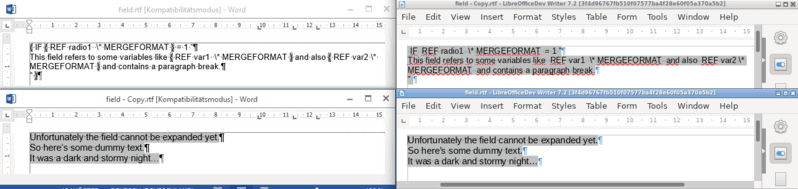
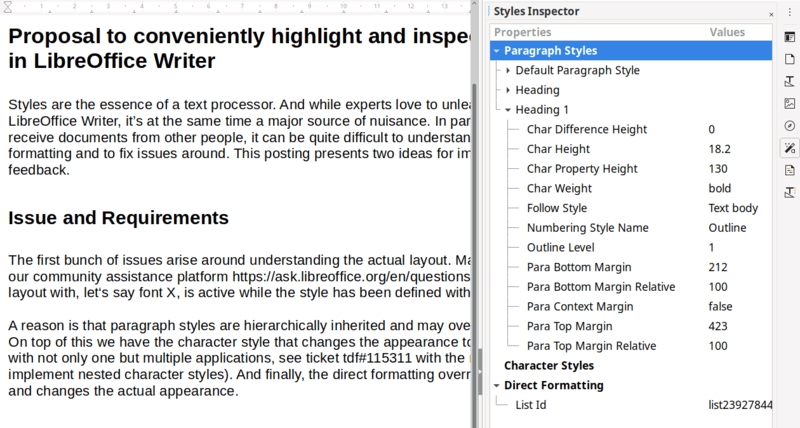
OnlyOffice
Open source
OnlyOffice it is a truly complete and immediately understandable suite for those coming from a Microsoft product. Her desktop applications they are free and Open source and they are found for Windows, macOS And Linux. However, it is an even more complete system because it also allows the use of online cloud. You can choose the their cloud (paid) or use it via Nextcloud (but not all providers use OnlyOffice, many use CollaboraOnline). If you don't need it, it's still there great offline editor for files.

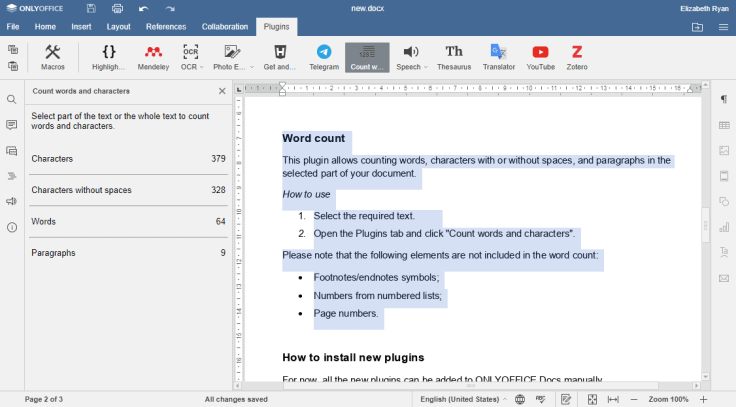

Collabora Office
Open source
We have already met Collabora Online speaking Of Google Drive. This application for Android allows modification of all the files are in Open Document what about Microsoft Office. We tried using it with Sync but unfortunately we were unable to make online changes to the files. AND Open source and this is certainly a point in its favor. Also it is completely free. You can find it on Play Store and has been for some time also available on F-Droid, just add theirs Repositories. Thanks for report!
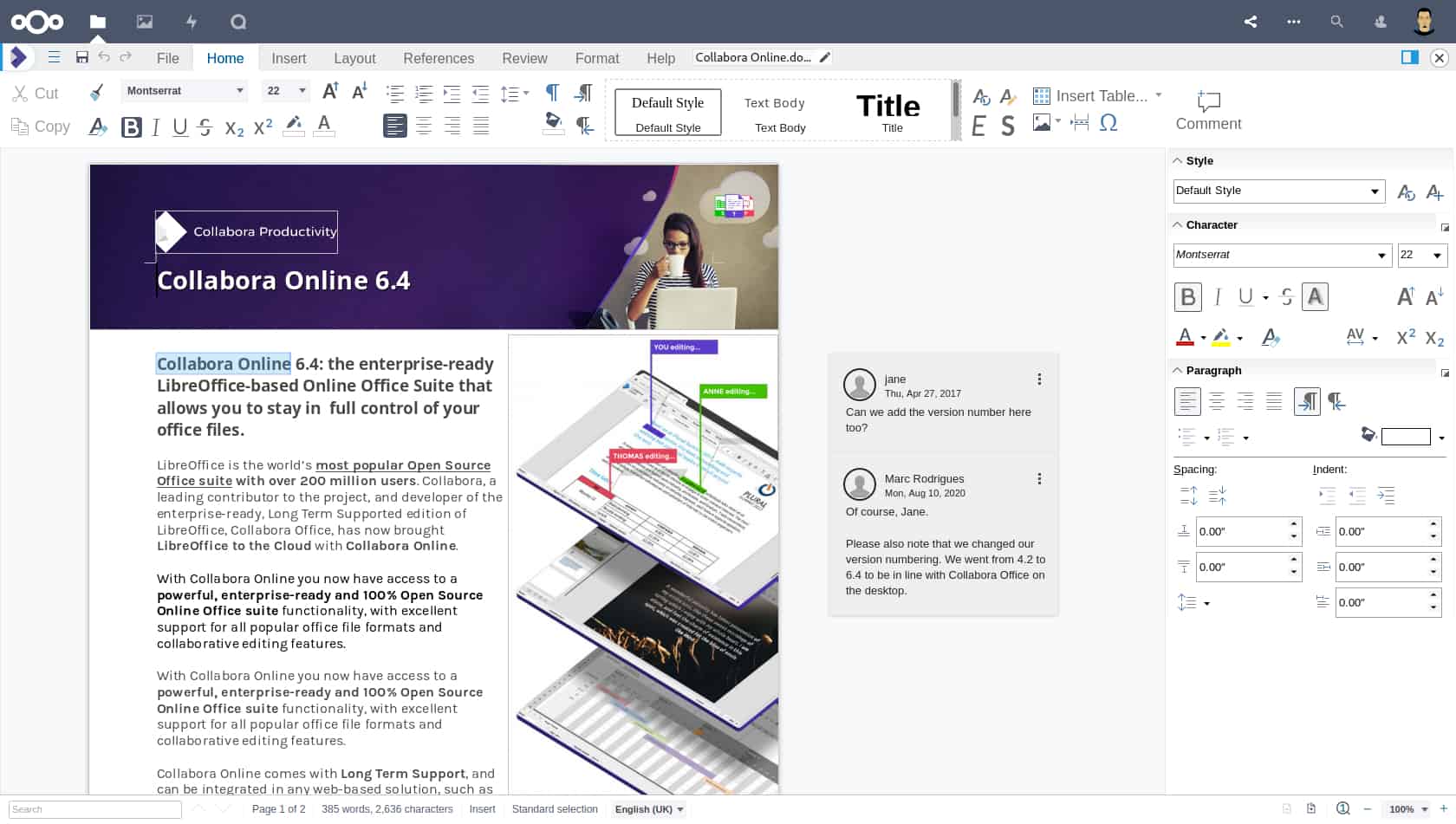


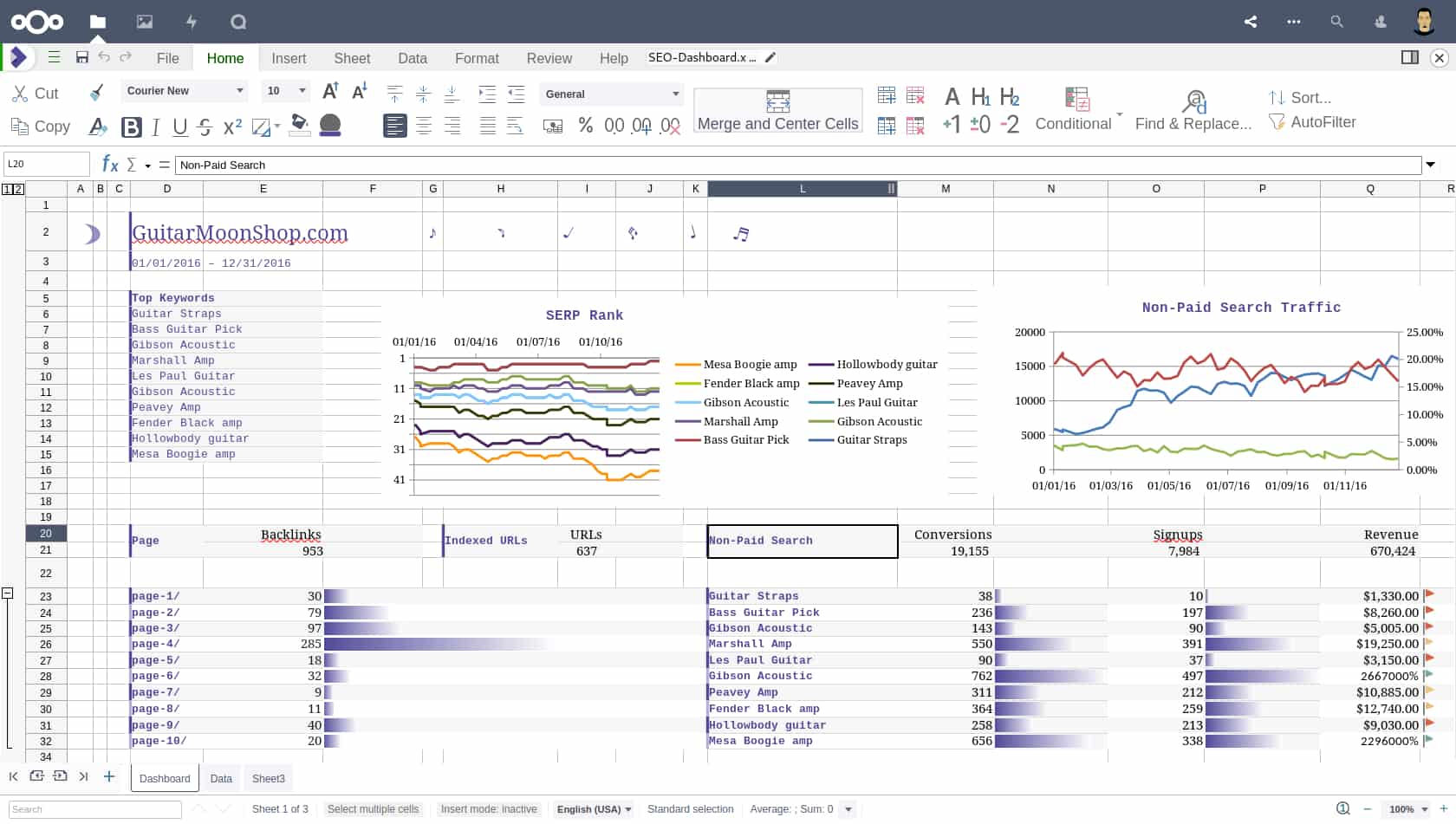
WPS Office
We are always very attentive to the advice you give us, you have reported to us 2 this suite on the our subreddit. We tested it and it's there seemed suitable for everyday use. It's simple and of easy use. Unfortunately it is not Open source but it is multi-platform. In fact, it can be found for Windows, macOS And Linux. It is also available for Android (although with many tracers 3) and iOS. It's free but there are some Premium features for only €30 a year. Look at theirs anyway download page, there are many other solutions for reading and edit PDF, also on Android!
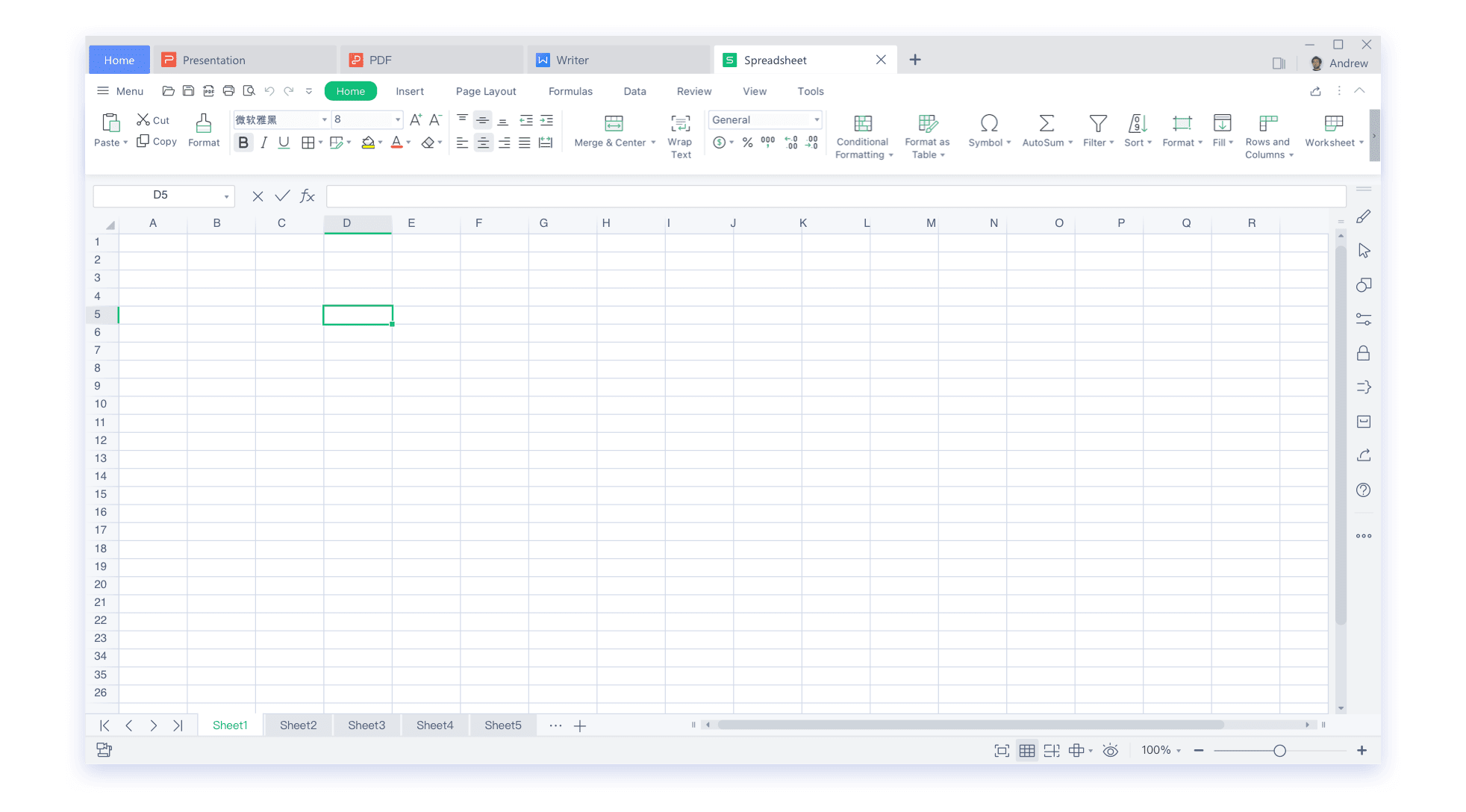
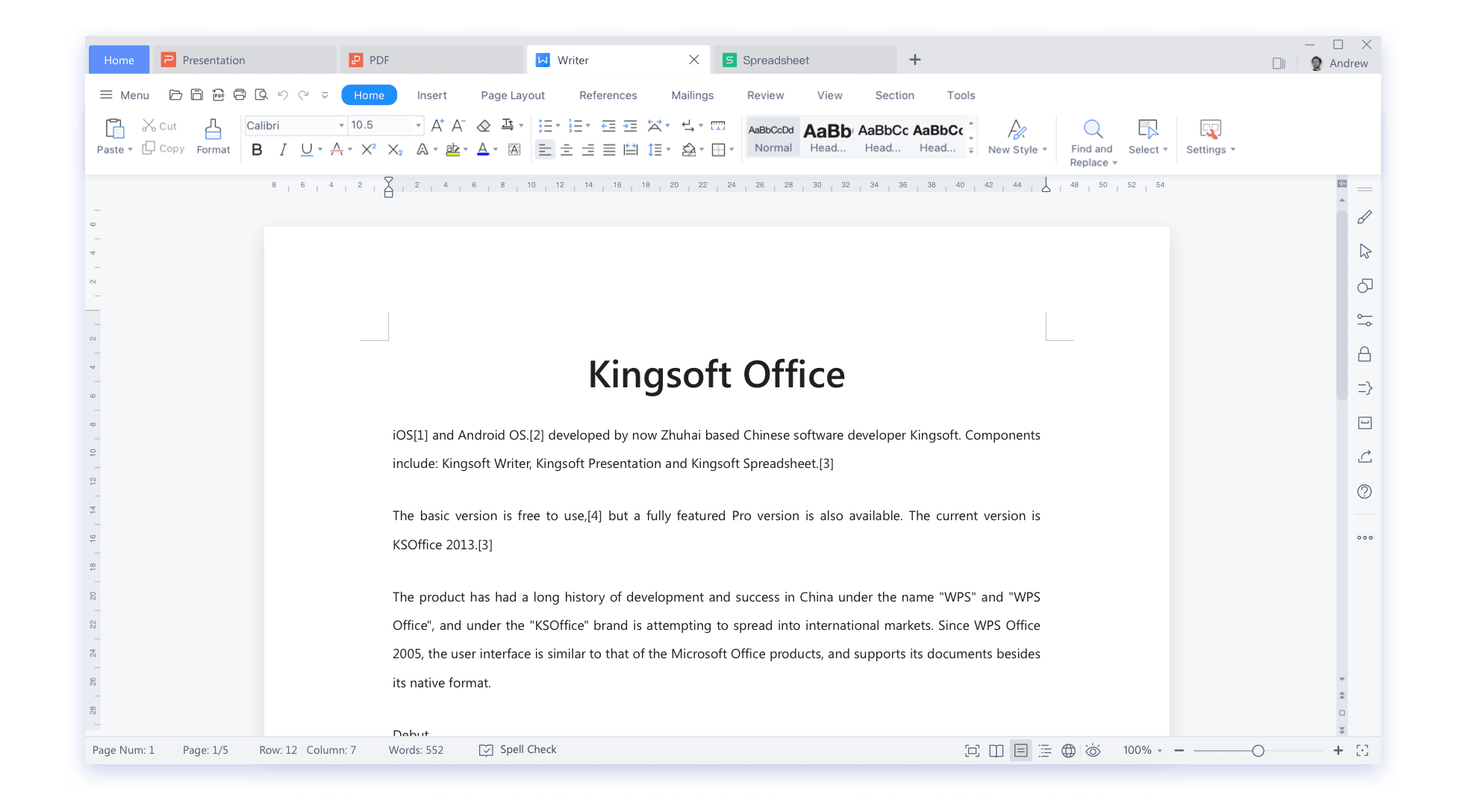
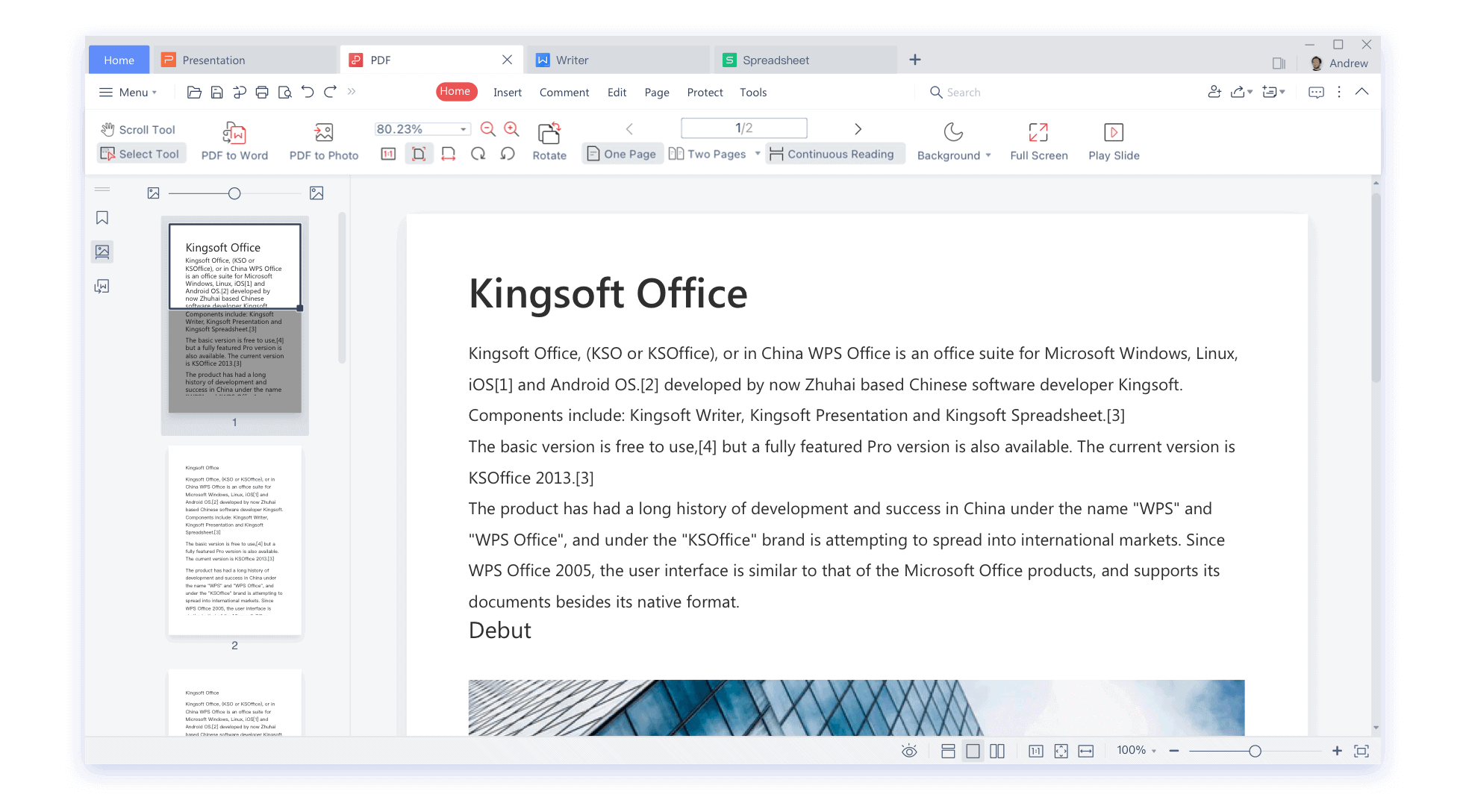
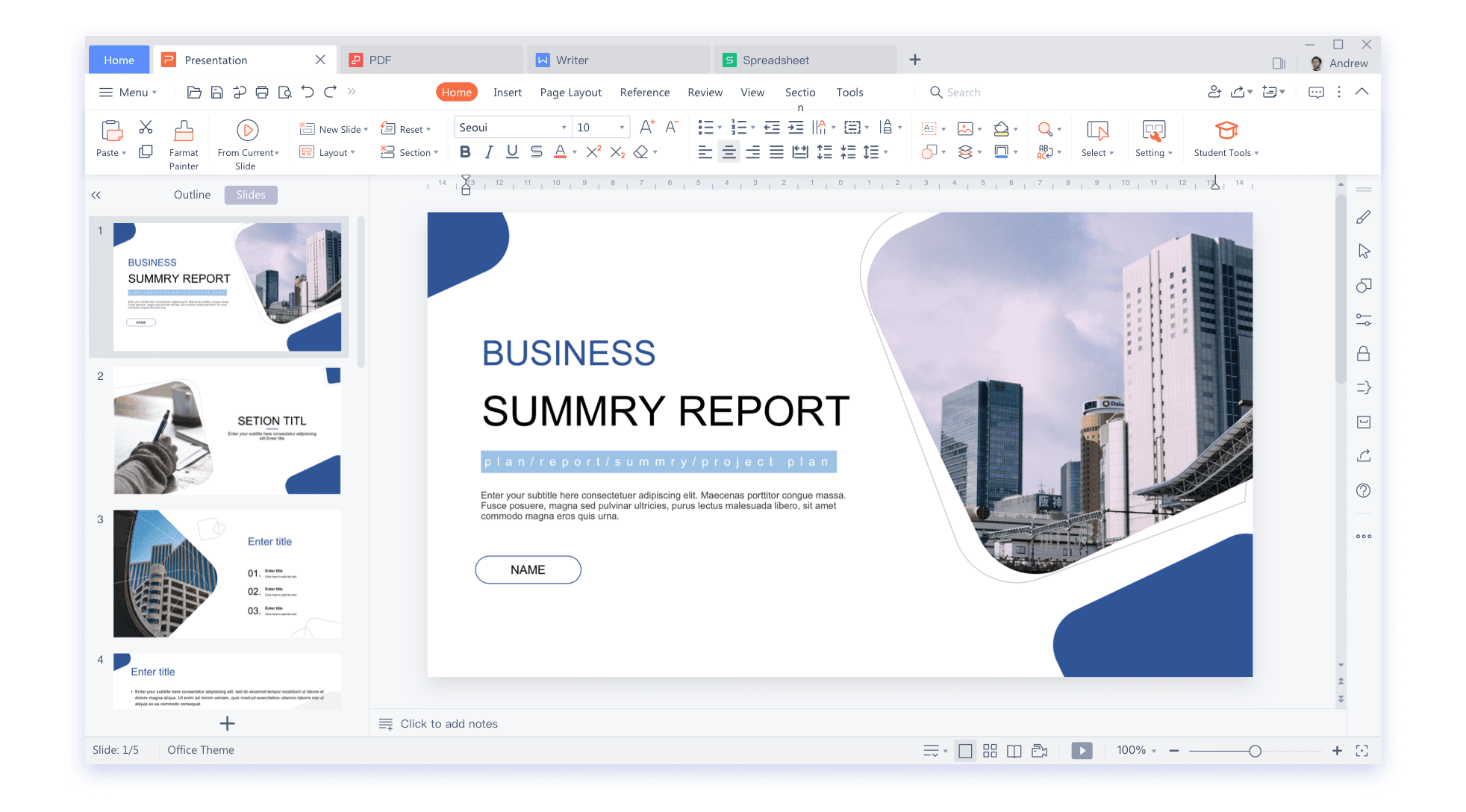
SoftMaker Office e SoftMaker FreeOffice
Thanks for your report 4 we also add this proprietary software available in two versions. A professional and paid (also available without subscription) and the other in free version and available to everyone. Its free version for Android is particularly interesting also because it does not contain any advertising or any tracer.
AndrOpen Office
If we talk about Android this application freemium (i.e. with free basic features and some paid premium features) is in our opinion the best choice. Over 4 million downloads for this Japanese application. A privacy decent (you can also opt out of Google Analytics) and more than optimal functioning for all formats. We also tried using it with Sync or Tresorit and allows you to save online in the cloud of files. We recommend paying the premium version, with alone 7€ help the developer and you won't even have it anymore advertising. Too bad that, despite the name, would not be Open source and that the application contains three tracers 5. Downloadable from Play Store.
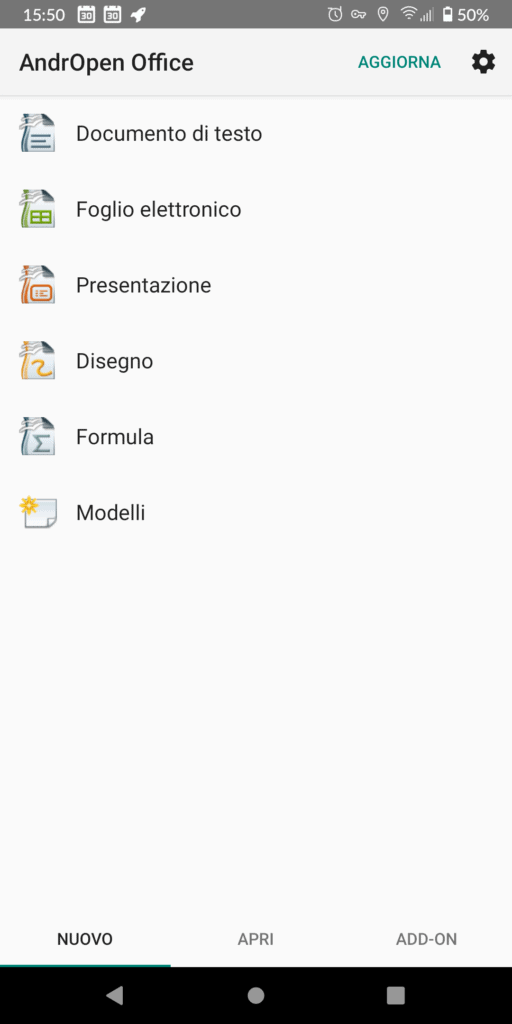


CryptPad
server in France for cryptpad.fr
for cryptpad.devol.it
Open source
Zero-knowledge encryption
no smartphone application
edit documents online and collaborate with other users
Another old acquaintance is CryptPad. It is an open source service with End-to-end encryption, Therefore perfect for protecting our data. It offers very limited online space (50MB) but with only €5 per month support a great online project and you will have up to 5GB of space. We have tested the suite thoroughly and it works very well. It is also a collaborative service, so you can share files with someone who can view and edit them! The editor for writing documents is excellent and you can also export them to html. There is also a nice editor for write your own code online. And so on. I remind you that this suite is collaborative, Open source And encrypted. So perfect for your projects! There is no app, but you can use it via web.
For those interested i Devol they offer CryptPad for free to this address: cryptpad.devol.it with well 5GB that you can use for your own documents! As always, if you decide to take advantage of the services offered free of charge by Devol (such as Bitwarden!) remember offer them a coffee every now and again.
Zoho
If, however, you are not interested in offline software but need to use online products, you could take a look at Zoho. Zoho it's a very valid alternative for the products of writing and of online calculation. Also with Zoho you can also collaborate online, we had already talked about it in our article on alternatives to Google Docs. You can find it both away web what up Android And iOS. Be careful because it does not offer, however, End-to-end encryption.
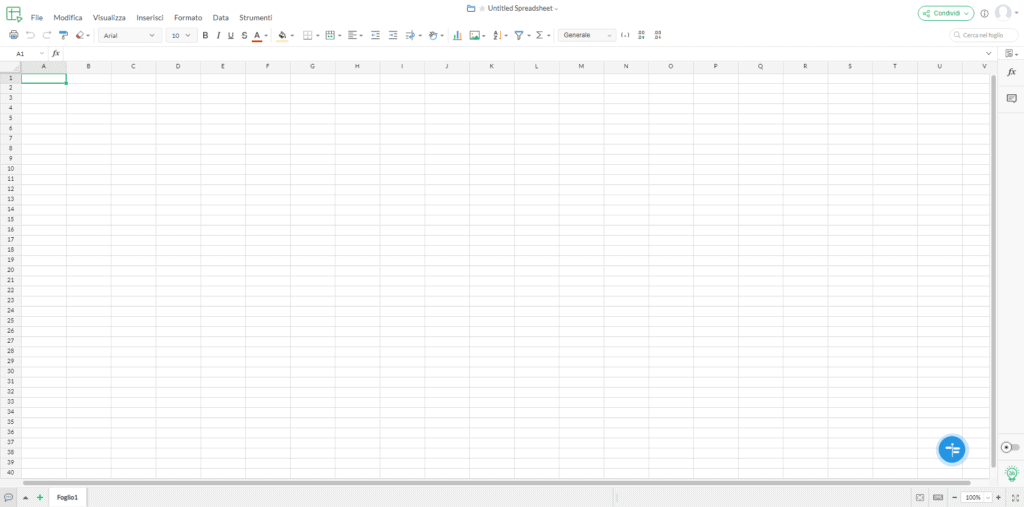
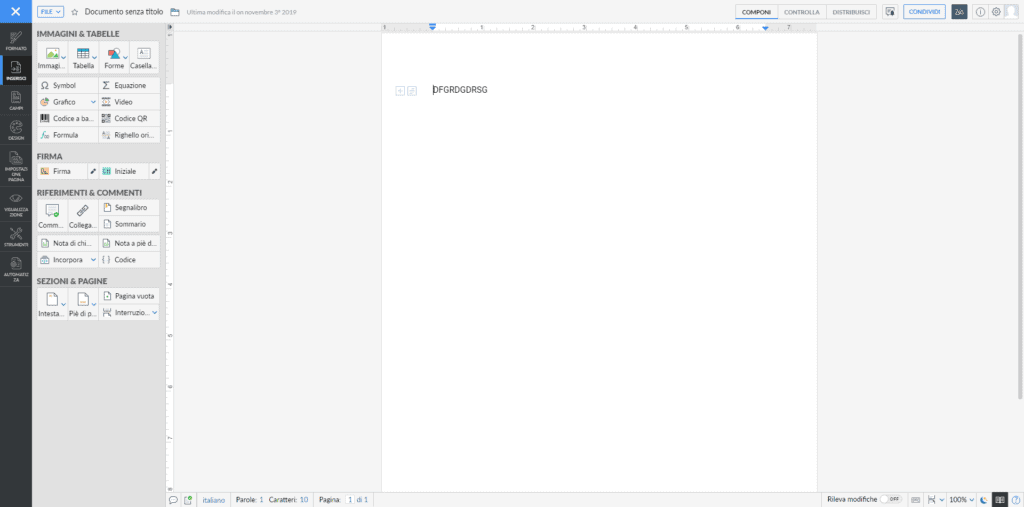
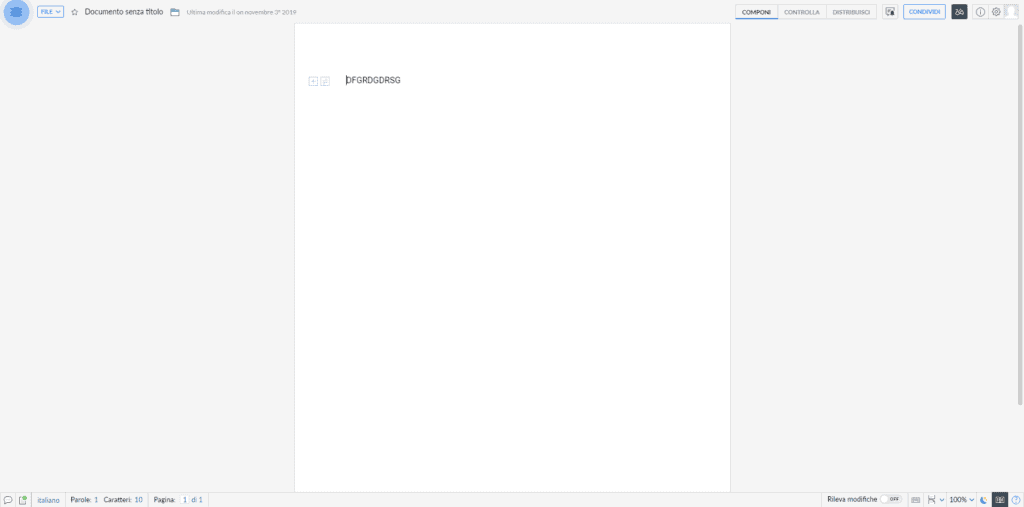
Crypt.ee
server in Estonia
Open source
Zero-knowledge encryption
edit documents online
no online collaboration with other users
no smartphone application
Let's try to insert crypt.ee almost everywhere because we love this project. It is perhaps the last of the alternatives to Microsoft Office. As we have already said other times, unfortunately it is a bit immature and immature, but it's really promising. He doesn't have a spreadsheet but just a beautiful online editor. The service is free for up to 100MB of files and in addition to acting as a writing editor, it also acts as a convenience alternative for Google Drive. Give it a look if you don't have to collaborate with anyone but you just want to have an online text editor. Safe, opensource and with End-to-end encryption! No apps in sight, but perfect away web from anyone Browsers.
We conclude the article with an obligatory citation for OpenOffice. He had the enormous responsibility of giving voice to OpenDocument since 2002. For many it is the alternative Open source Word par excellence, but as we were telling you, its development has been at a standstill for many years 6.
- Germany, the Privacy Guarantor bans Office 365 from schools[↩]
- Report on Reddit[↩]
- Exodus report on WPS Office[↩]
- JJFlash on Mastodon[↩]
- Exodus report on AndrOpen Office[↩]
- OpenOffice on Wikipedia[↩]
Join communities
If you have found errors in the article you can report them by clicking here, Thank you!







