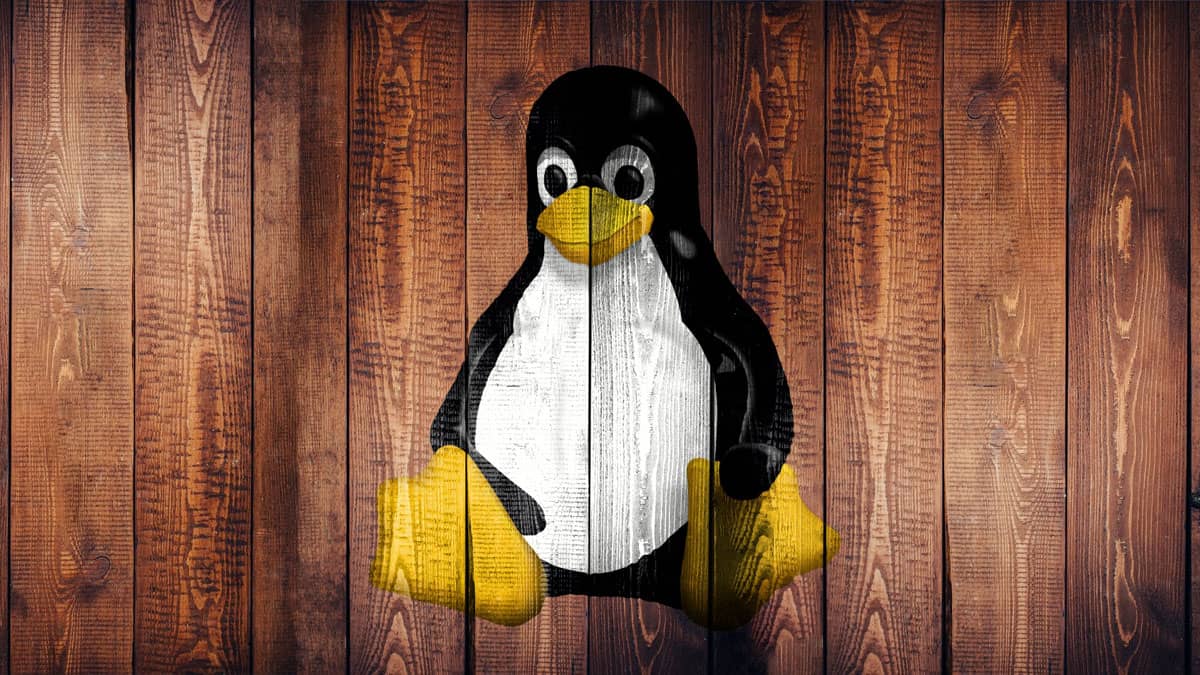This is a text automatically translated from Italian. If you appreciate our work and if you like reading it in your language, consider a donation to allow us to continue doing it and improving it.
Content index
As you know TheAlternatives it is not a technical site, it is not a site with technicalities and it is not intended to be a point of reference (only) for geeks. So as you can imagine we will not make a guide on "how to install Linux". For that there are dozens of realities, including Italian ones, such as linux.it or My mom uses Linux! where you can also find a test to choose the distribution suitable for you or you can learn the Linux-fu. In addition to that you will also find the excellent Distrochooser 1. Why then we ask how to start using Linux? For the same reason why we want to talk to everyone and make the greatest number of people understand that privacy is a right and that protecting it is often easier than you think.
For some realities, changing can be very complex, for example abandon Facebook, TikTok or Whatsapp. The reason is simple: Facebook And TikTok they are social media and on social media, as the word itself says, you socialize. So it's normal to want to stay where there are more people. Whatsapp it is instead a messaging app and is unfortunately useless to have Signal if none of your other contacts use it.
It therefore seems normal to us that many are reluctant to leave. For other realities, however, changing depends only on us if we are interested in protecting our privacy a little. For example we can find alternatives to Google Chrome, alternatives to Gmail or even alternatives to Google search without this affecting our sociality and in general what others do. So it depends Alone and exclusively from us.
How to get started using Linux
One of these things, in our opinion, is also the switching to Linux in the place of Windows. Why do it? Well in the meantime why Microsoft she has never been too keen on respecting privacy of its users and things didn't get any better with the arrival of Windows 10 2.
Let's start from an assumption: beyond work, many people use a computer to just do simple things. Even if today smartphones have somewhat replaced this need, a computer at home is often present and used.
Many people therefore rarely go beyond surfing the internet and on some social networks a bit, perhaps reading the email from Browsers, listen to some music or watch some streaming videos. Maybe on Netflix or something. Others also write documents and/or spreadsheets or some Powerpoint presentations.
Linux for children too
What everyone doesn't know, however, is that all these things can also be done with Linux simple way and respectful of privacy. Even non-experts. In fact, Linux is no longer solely and exclusively synonymous with nerd. There are many Linux distributions that have been simplified to be used even by those who have always used Windows. There are even Linux distributions dedicated to children.
What we want to offer you today, as anticipated, is not a guide on how to install Linux. But a piece of advice. On Making the Switch for example we discover that on Linux we can find LibreOffice as perfect alternative to Microsoft Office. Firefox to navigate, Gimp for photomontages. There is also a version of Spotify for Linux and we can edit the audios with Audacity. Also in versions Linux for beginners, For example Linux Mint, the programs can be installed very easily. There are also other sites beyond DistroTest OnWorks, for example on Distrochooser you will have to answer several questions to know which Linux distribution is right for you. If you want something even more complete, but less intuitive, you can take a look at DistroWatch. Another site that was suggested to us 3 on Mastodon (from profile Linux Italy therefore absolutely reliable!) is LibreHunt.
How to start using Linux? Remotely!
Ok, is everything still too complicated? We have what's right for you. On DistroTest you can run any Linux distribution remotely! DistroTest unfortunately no longer exists, you can take a look at OnWorks. You can run different Linux distributions remotely: it means that nothing at all will happen on your computer and you will only have to try Linux visit a site And open a popup with a real Linux installation all for you! This way you can use Ubuntu, for example, even just to see the effect it has. Without any risk to your PC. If you like it and find it fun and easy, you might think about going ahead and installing it on your computer instead of or alongside your Windows.
Attention: as has been rightly pointed out to us 4 we didn't point out one thing. Using a version of Linux remotely as in this case things will work out excessively slow. Not because Linux is slow and cumbersome but because you are using a machine remotely, probably even with low performance. So don't be fooled by any excessive slowness: just enjoy the experience to do some testing and think that it will work on your computer absolutely and certainly much faster.
How to start using Linux? In small steps
What we want to tell you and that perhaps not everyone knows is that to try Linux you don't have to throw your PC away. Not right away at least. The vast majority of Linux distributions, in fact, can be run "live" from a CD or even from a USB stick. Yes, you understood correctly. You can have Linux on a USB stick, insert it into your PC and run a live version of Linux without any risk or danger and play around with it. There are also Extremely easy guides to install Ubuntu on a DVD, truly suitable for anyone.
This way you can test if it's right for you and then perhaps one day take the plunge and... install it as your main operating system. Or, as you can do with Ubuntu for example, you may want to install it as your operating system side by side to your Windows.
If we have intrigued you, take a look at OnWorks, perhaps those who are lucky enough to be able to work from home can have some time to try thethrill of using Linux. If you are afraid of messing up there are some distributions, like Xubuntu or Mint which allow you to have a dual boot with extreme ease. That is, to keep your Windows and at the same time also be able to run Linux. The advice, as always, before carrying out these operations is: make a backup of the important things you have on your computer. There are also other distributions that are very popular and really simple to use, such as Pop!_OS.
If you are really sure then you can take a look at computers with Linux pre-installed like those on sale on system76.com for example! Upon suggestion arrived on our group Telegram we add two more recommended sites where to buy notebooks Linux: Manjaro And TUXEDO Computers. We also add SLIMBOOK.
Other sites where you can buy laptops with Linux pre-installed are: Microtech (they have a very low cost) e Ministry of Freedom. The suggestion also came from Starlabs System but they don't have the Italian keyboard.
Linux User Group
You pointed us out Mastodon 5 a serious oversight: we didn't talk about the Jul! THE Linux User Group are social groups formed by people committed to spreading the Linux operating system and the development of free software in general. They are present in many cities and you can contact them in case of doubts and perplexities or even just out of healthy curiosity. On the linux.it website you can find the JulMap, the map of Linux User GItalian groups!
If you liked the article and want to show us some ❤ with some shares. Let your friends know about our project, even those who are not too technological. We are indeed up all social media.
- Report on Codeberg[↩]
- Microsoft's new small print – how your personal data is (ab)used[↩]
- Post about Mastodon[↩]
- Post about Mastodon[↩]
- Mastodon[↩]
Join communities
If you have found errors in the article you can report them by clicking here, Thank you!