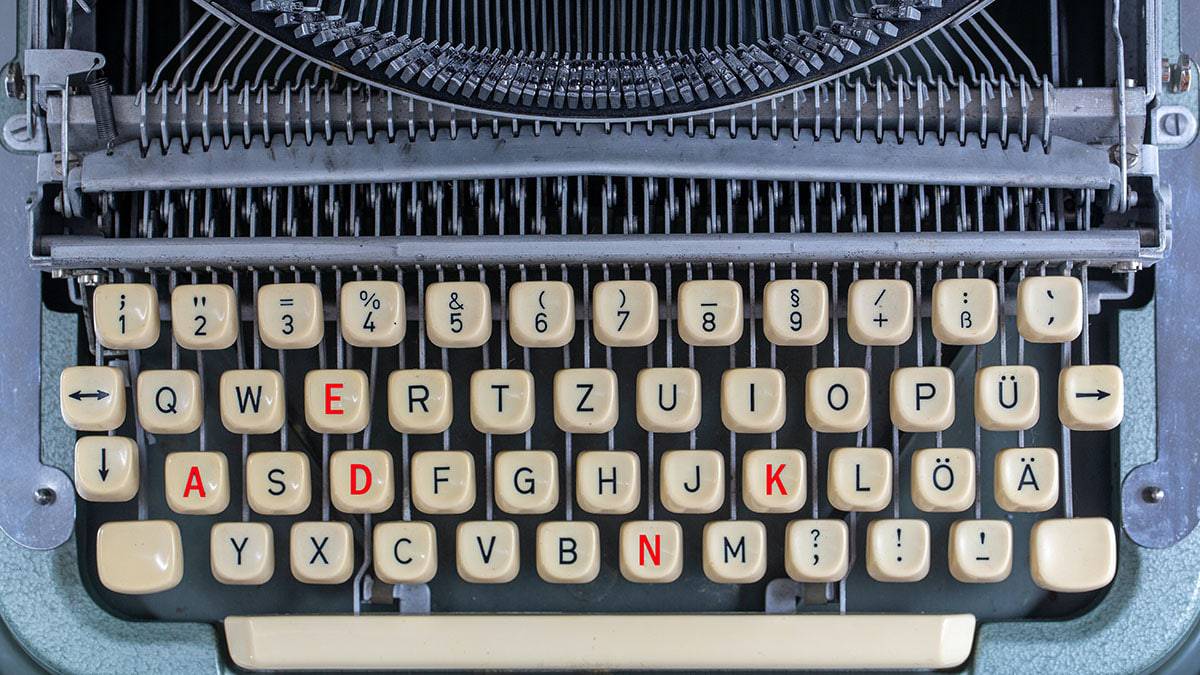This is a text automatically translated from Italian. If you appreciate our work and if you like reading it in your language, consider a donation to allow us to continue doing it and improving it.
Today we are talking about a very interesting tool that can be useful to several people who have the habit of writing a lot with the keyboard. Before confusing anyone, let's immediately warn: we're talking about computer and we're talking about Windows. One of the (many) flaws of Windows concerns the Italian keyboard layout which is without accented capital letters.
•There is no real reason to justify this lack, yet if you needed to write accented capital letters you would have to resort to character map 1. Or, as unfortunately many people do, you would use the apostrophe to replace the accented letter. The letter AND but it is different from the letter AND' and the second is definitely wrong (as well as horrible to look at).
Italian keyboard with accented capital letters
Anyone who is in the habit of typing a lot with the keyboard on Windows will have noticed this annoying shortcoming. On Linux however, it is a completely different matter and the layout of the Italian keyboard has had accented capital letters for many years now. In the simplest way possible for anything else, that is, having the Caps Lock (Caps Lock) enabled and pressing the key of the accented letter that interests us.
What we present to you today is a project Open source 2, a Italian layout of Debian (Linux) for Windows which contains accented capital letters! Installing this package is also really simple.
The link to download the keyboard
•Once you arrive on the project page, follow the instructions under the heading… instructions. Simply download the .zip file and run the file called setup.exe and that's it!
You can then go to the language options (search for it by pressing the Start button) and set it as main layout also eliminating the default of Windows.
We know this may be considered a bit of a niche item but maybe you know someone who might need it!
From this moment to write TO, AND, THE, OR, Ù just press the Caps Lock without going crazy!
As you pointed out to us on our Telegram group. On macOS just write the capital letter and hold down the key to open the menu of the various accents, who knows if Windows will ever be able to include this very simple option also in the layout of its default Italian keyboard!
If you like them software Open source you can take a look at our page dedicated to programs FOSS and ai GAMES!
Join communities
If you have found errors in the article you can report them by clicking here, Thank you!