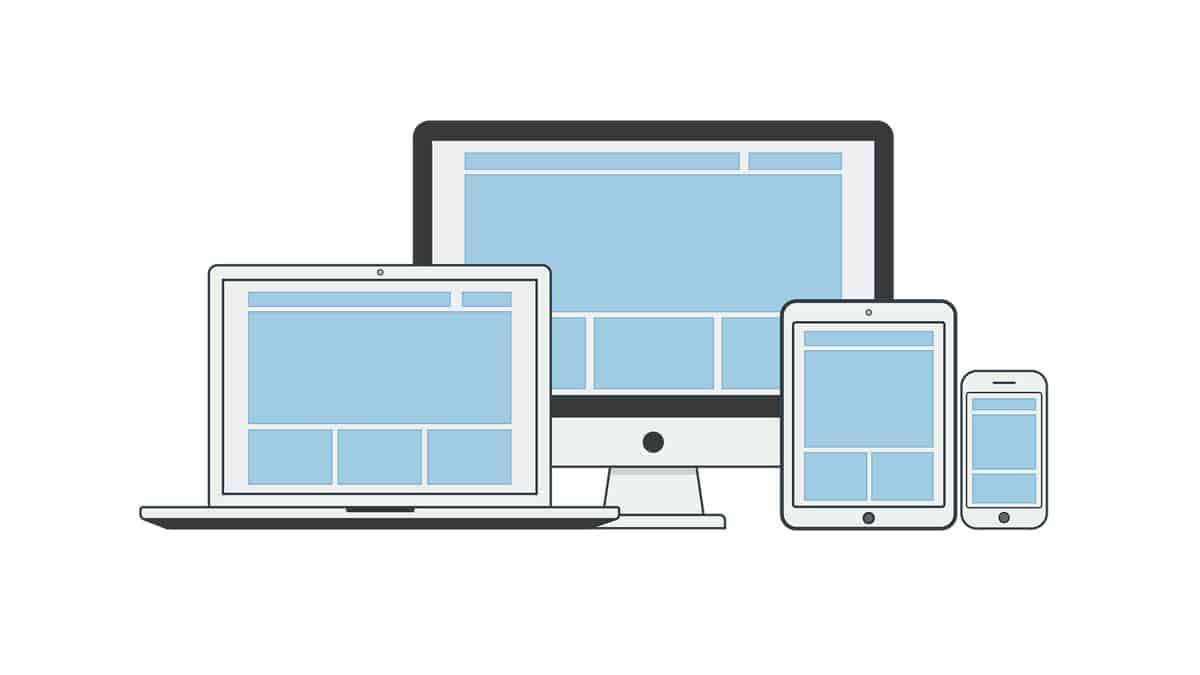This is a text automatically translated from Italian. If you appreciate our work and if you like reading it in your language, consider a donation to allow us to continue doing it and improving it.
Content index
Let's talk today about the eternal struggle between Browsers and one of the questions we are asked most often: which one Browsers should I use? The Browsers What use protects me from advertising? To answer these questions we will use an automatic tool created by the historic foundation ANDelectronic Frontier Ffoundation. The tool is called Cover Your Tracks and we will immediately leave you the link to test yours Browsers. It is, for those who already knew it, an updated version of theirs Panopticlick.
Why are we so interested in this tool? To help you understand why we suggest using a Browsers different from Chrome and why we believe that Brave is one of the best Browsers to be recommended to those who are not very accustomed to technology. In fact, let's see the results of the various ones Browsers, just as they leave the factory. This is because we understand and appreciate the importance of the project Firefox but at the same time we know well that the end user's ears can bleed when it comes to extensions, plugins, settings and so on.
Let's see how our tests went with i Browsers more popular. We also note the version with which we did the tests because things can change over time.
What does this test mean?
Understanding the test is not complex: the Browsers and some easily understandable results are given:
- Blocking tracking ads? Better if it is Yes as it means that there is total protection of the ads.
- Blocking invisible trackers? Better if it is Yes it means that it also blocks i tracers invisible.
- Unblocking 3rd parties that honor Do Not Track? This is actually not critical for privacy. He only wonders if the Browsers unlock the tracers of third parties who use "Do Not Track" or not to be followed.
- Protecting you from Fingerprinting? However, this is quite important. Your fingerprint allows someone to identify you even if you block everything.
The bad results are: “No“, “Yours Browsers has a unique fingerprint" And "Yours Browsers has a nearly-unique fingerprint“.
The good ones: “Yes" And "Yours Browsers has a randomized fingerprint“
After this first part if you scroll there is the whole analysis of yours Browsers to understand what people are seeing tracers Network. It is very interesting even if not immediately easily understandable to everyone. If you want, however, give it a look and study a little what is said.
We evaluated the Browsers as they are installed and we also looked any extra protections can be easily activated in a few seconds. We have not taken into consideration slightly more complex protections such as the installation of extensions or complex customized configurations, although as we always repeat they are recommended for those who want to tinker around a bit.
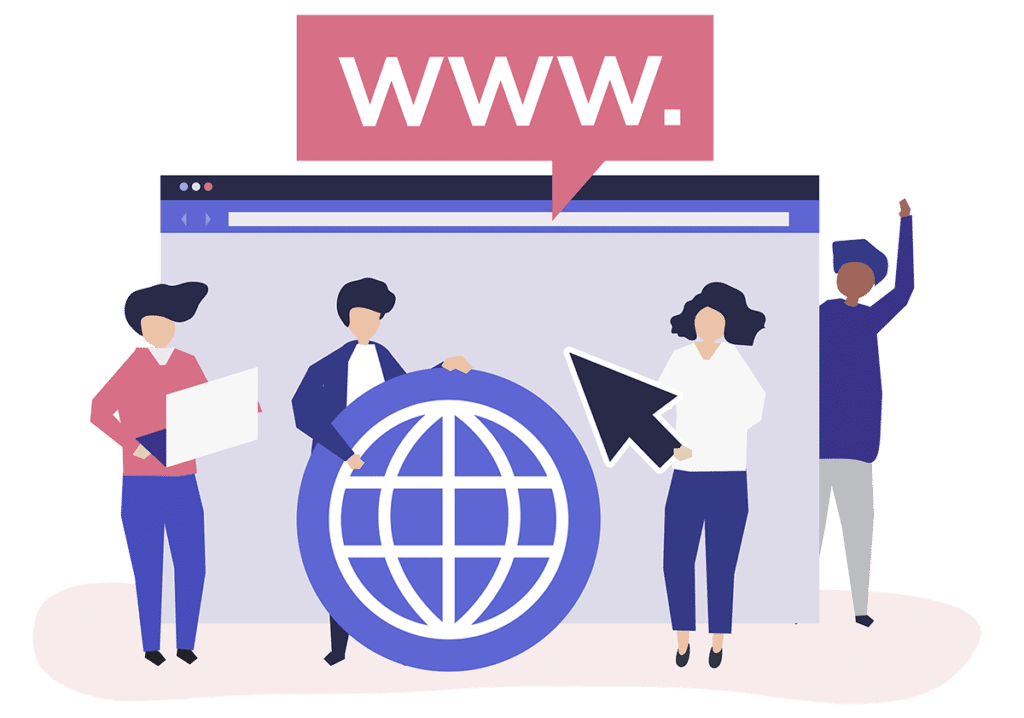
The Browsers What use protects me from advertising?
The best Browsers
- Brave (1.18.75): in the basic version it is the best result we have obtained. Block of tracers advertising, blocking of tracers invisible e Fingerprint random not identifiable to you.
- Brave incognito and with Tor: same as above.
- Brave by disabling scripts: block everything, the results aren't even displayed.
- Firefox (84.0.1): partial protection of ads and tracers. Fingerprint unique.
- Firefox incognito: complete protection from tracers advertising and invisible. However, the digital fingerprint remains unique.
- Firefox with restrictive protection: it goes much better than the standard one, with ads and tracers blocked. However, the digital footprint remains unique.
Warning: despite the results of this test, Opera is not recommended as it is in the hands of a Chinese consortium 1.
- Opera (73.0.3856.284): bad result, it doesn't block anything.
- Opera incognito: only partial protection from ads and emails changes tracers.
- Operate by activating privacy protection: with this setting it goes much better, they are blocked tracers advertising and otherwise. L'Fingerprint but it remains unique.
- Tor Browsers (10.0.7): ads e tracers invisible blocked but with aFingerprint unique. Not an entirely good result but you have to take into account that Tor's advantage is also due to the use of onion network which helps you to make you anonymous and which this test does not take into account.
- Tor Browsers with Safest protection: with this setting you are perfect, protected from almost everything.
The Browsers What use protects me from advertising?
The worst Browsers
- Google Chrome (87.0.4280.88): it doesn't block anything and it also has a unique Fingerprint with which it is very simple to trace back to a computer (yes, even in anonymous mode).
- Google Chrome incognito: the only difference with the version normal it is partial protection from ads and emails tracers
- Edge (87.0.664.66): same as the previous ones, no protection.
- Edge in disguise: worse than any other outcome, incognito has the same protections that it gives normal.
- Edge with hard protection: are blocked tracers advertising and otherwise, theFingerprint but it remains unique.
- Vivaldi (3.5.2115.81): also in this case zero protection.
- Vivaldi in disguise: like the previous ones, only partial protection from ads is added.
- Vivaldi with privacy protection: worse result than others. Only ads are blocked, not ads tracers invisible. L'Fingerprint but it remains unique
As we have seen in the standard version, as it is downloaded, Brave it is certainly the most interesting and complete thanks also to its protection against the Fingerprinting. Firefox base is slightly lower. However, with the right settings and with the right extensions it is easy to get back on track (here our advice, here instead those of PrivacyTools).
Always keep in mind that it is a simple automatic test, never hang on to it lip of any online tool.
The Browsers that I use on my smartphone protects me from advertising?
What about smartphones?
We didn't have the opportunity to test on iPhone, unfortunately (if you want to help us write to us!). So let's do a report with a Android 11 on Browsers most common and the most suggested ones. Again we will go from best to worst.
Thanks to Massimo Scagliola on Twitter we report the results on iOS:
Brave on iOS it's worse than other operating systems because it doesn't seem to randomize the fingerprint. Idem Firefox and also SnowHaze which however has a locking system tracers definitely better.
On smartphones, i Browsers better
- Brave (1.18.75): also in this case excellent protection, the same as the desktop. Protection from ads and tracers invisible e Fingerprint random not identifiable to you. No improvement in disguise.
- Bromite (87.0.4280.106): excellent protection from tracers and advertising but unique digital footprint. Incognito no improvement.
- Firefox (84.1.2): partial protection from advertising e tracers. Unique fingerprint. Incognito remains identical.
- Firefox with restrictive protection: total ad blocking e tracers invisible but unique fingerprint.
- Fennec (84.1.0): identical results to Firefox.
- Mull (84.1.2): total protection from advertising and tracers invisible, unique fingerprint.
- DuckDuckGo Privacy Browsers (5.72.1): partial ad blocking e tracers and unique fingerprint.
- Kiwi Browsers (Git201216Gen426127039): ad blocker e tracers but unique fingerprint.
- Privacy Browsers (3.6.1): good protection against advertising and invisible tracking. It does not protect against Fingerprinting. With one click you can disable JavaScript completely and block the tool.
- Tor Browsers (10.0.7): complete protection for tracers and advertising, partial for the Fingerprinting. As we said above, however, remember that Tor's strength is also its use of onion network.
On smartphones, i Browsers worse
- Chrome (86.0.4240.185): always one of the worst, no protection of any kind. Only incognito a partial block of tracers advertising and otherwise.
- Edge (45.11.4.5118): no type of protection. Incognito block of tracers advertising and invisible but the digital footprint remains unique.
- Work (61.2.3076.56749): only ad blocker and not gods tracers invisible. Unique fingerprint.
- Samsung Internet (13.0.2.9): no protection.
We leave you with some useful sites that you may already know but which always come in handy:
- Blacklight, to check which ones tracers contains a site.
- Phantom Analyzer, to find out if a site has invisible tracking pixels.
- Exodus, to check what applications contain before installing them.
The article ends here, hoping to have clarified things a bit and not to have confused your ideas even further. If you have any doubts, we are waiting for you Telegram or up Reddit.
Join communities
If you have found errors in the article you can report them by clicking here, Thank you!