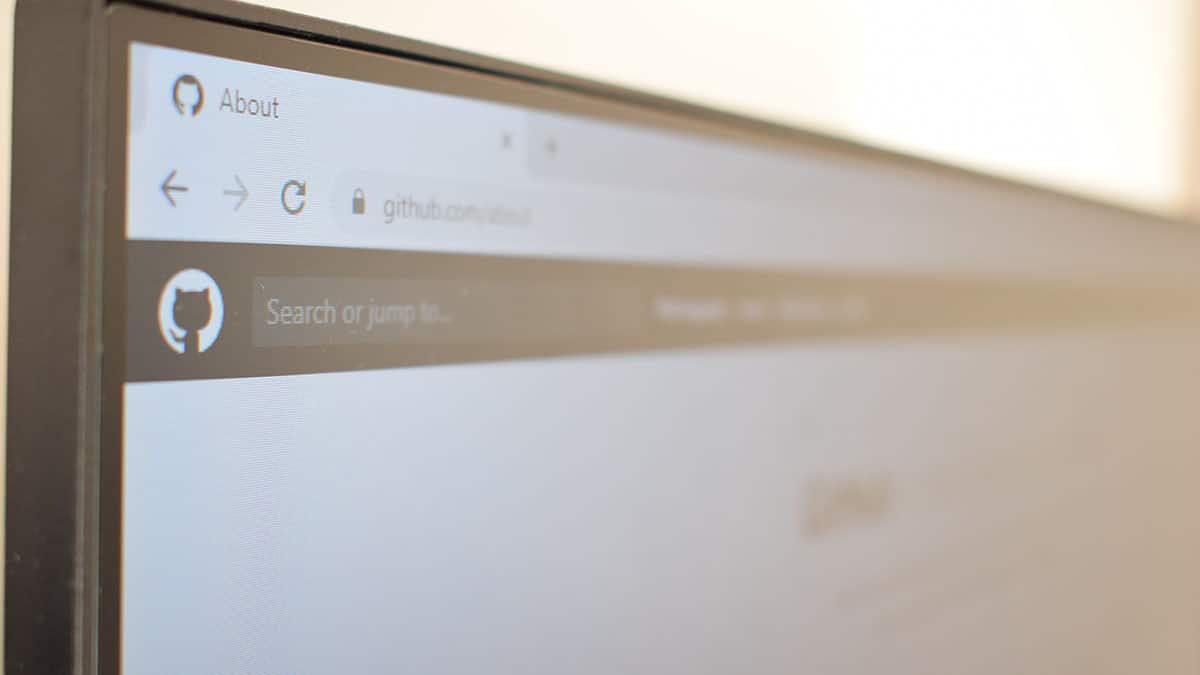This is a text automatically translated from Italian. If you appreciate our work and if you like reading it in your language, consider a donation to allow us to continue doing it and improving it.
Content index
New article about Browsers for desktop. After telling you about Firefox, Brave and of Vivaldi The time has come to summarize three other lesser-known alternatives: Waterfox, Pale Moon And Midori. In fact, as you will have already discovered, if you have been following us for some time, there is an alternative for everything. Even for the alternatives of the alternatives!
However, let's try not to get too messed up with puns and let's get to the point starting from the basics. The Browsers it is the program that is used to surf the internet. The most famous of all in recent years is Google Chrome. His direct opponent is Firefox, which many have already known to have been the only real alternative to the dominance of Internet Explorer many years ago 1.
Please be advised that this article may be slightly more complex than our usual ones. We still tried to make it the most digestible possible!
Quick summary, for those in a hurry.
- THE Browsers minors exactly Waterfox, Pale Moon And Midori they are very interesting but often run old code or may have vulnerabilities that are not yet known. Our advice is to use them only as Browsers secondary sites, perhaps without logging in to important sites. Better to use Browsers as Firefox, Brave or Tor Browsers.
Waterfox, Pale Moon and Midori: let's start with Waterfox
So let's start by talking about Waterfox, a Fork Of Firefox.
As you may already know Firefox it's a project Open source which makes extensive use of telemetry. Telemetry in this context is, to put it simply, the statistics and analysis of usage Browsers. Firefox makes use of it and is enabled by default when you install the Browsers 2.
There are those who don't appreciate this choice too much and have decided to create some alternative versions of Firefox. One of the most famous and in our opinion the most practical to use is the Browsers Open source 3 Waterfox. Waterfox in fact it does not collect any type of telemetry and any reference to the servers is removed Mozilla in the code.
The new version of Waterfox, defined as third generation 4, It's very interesting. Just think that it allows the installation of extensions available for Google Chrome as well as obviously those for Firefox.
Waterfox is based on Firefox ESR 78.
It is based onlatest ESR version of Firefox, i.e. 78. ESR versions are versions that are maintained for more than a year with only minor and security updates. On Waterfox therefore you will not find the latest changes and updates on Firefox.
Waterfox It also still uses the old engine Firefox called Gecko and will therefore not receive the latest updates other than those regarding security and dangerous vulnerabilities.
Another of the differences with Firefox is that the Search engine default will not be Google but Bing with blocking tracers disabled because it is the company they have partnered with. The other method is, of course, to use Startpage.
Attention: Waterfox was acquired by the System1 company in February 2020 5. Yes, it's the same one that acquired the Search engine Startpage 6. It is a private analytics and advertising company that however seems to want to maintain the privacy of their products. The site too PrivacyTools (a point of reference for privacy) has in fact decided to reinsert Startpage 7 as Search engine recommended after the reassurances received from the company itself.
•Pale Moon
Another project you may have heard of is the Browsers Open source 8 Pale Moon. Pale Moon instead of using the engine Gecko, like the old Firefox or Waterfox, uses a Fork called Goanna.
Your head is exploding, right?
Even in this case however we are talking about a Browsers which is based on a dated code, was in fact born from Firefox ESR 52 which was published in 2017 9. It then evolved autonomously and is now able to be a Browsers totally independent from the development of Firefox 10.
So don't imagine finding all the new features or improvements of the Firefox versions on Pale Moon such as i container or the supercookie block. However it is a Browsers solid and focused on safety which works reasonably well, however the age is starting to take a toll on us and we do not recommend it to the more inexperienced. But if you are curious and want to try it you can find it here.
Alternatively you can take a look at the new project Open source 11 of its developer, it's called Basilisk and it's sort of Pale Moon more modern although still very unstable.
As suggested on our group Telegram, Pale Moon it's perfect for very, very old PCs. It's a Browsers really very light.
• •Midori
The last one Browsers what we want to talk to you about is Midori, a Browsers very fast and light. It is much less known than the previous ones, but it is quite interesting as it is developed thanks to Electron, a framework Open source which allows you to create desktop applications with web technologies.
Little curiosity: Brave it wasn't based on at first Chromium but it was based right on a Fork of Electron 12).
As we said, it is very fast and consumes very few resources. It also has an excellent ad blocking system built in, although it doesn't allow you to see what it has blocked. We've tested it a bit though and it seems to work reasonably well.
You can install Chrome extensions and its Search engine default is DuckDuckGo. As with the previous ones, we wouldn't use it for particularly important things but it can be a good one Browsers secondary.
Midori And Open source 13 and is part of the Colombian company Astian which develops free software.
Like all Browsers little known it can be a bit risky to use it in terms of security: while Chromium and Firefox have a thousand eyes on them, these Browsers they may have as yet unknown vulnerabilities that could remain hidden for a long time. They may also release more slowly than any other known security patches.
•Waterfox, Pale Moon and Midori: conclusions
So here is a short review of more or less all of them Browsers secondaries for desktop. Our advice is to use how Browsers principal Firefox, Brave or Tor Browsers. However, they should not be ignored completely because they are interesting projects and can certainly be useful to someone.
SeaMonkey
We end the article with an extra, hopefully pleasant for some. SeaMonkey it is something that goes beyond the simple Browsers, is in fact the continuation of the now discontinued Mozilla Application Suite. It includes a Browsers web, a email client, a HTML editor and also a IRC client. The navigation and interface closely resembles that of Netscape of which SeaMonkey it's a sort of descendant. It is a project that, despite everything, is always updated and maintained. It exists for Windows, Linux And macOS.
•What about Android/iOS?
Find everything in our dedicated article!
- The History of Web Browsers[↩]
- Telemetry collection and deletion[↩]
- Waterfox on GitHub[↩]
- Waterfox G3.1.0 – Third Generation Release[↩]
- Waterfox has joined System1[↩]
- What is Startpage's relationship with Privacy One/System1 and what does this mean for my privacy protections?[↩]
- Relisting Startpage.com[↩]
- Pale Moon Source code[↩]
- Firefox ESR 52[↩]
- This is rumor control, here are the facts – Summer 2019 edition[↩]
- Basilisk web Browsers source code[↩]
- Brave Browsers moves to Chromium codebase, now supports Chrome extensions[↩]
- source code by Midori[↩]
Join communities
If you have found errors in the article you can report them by clicking here, Thank you!