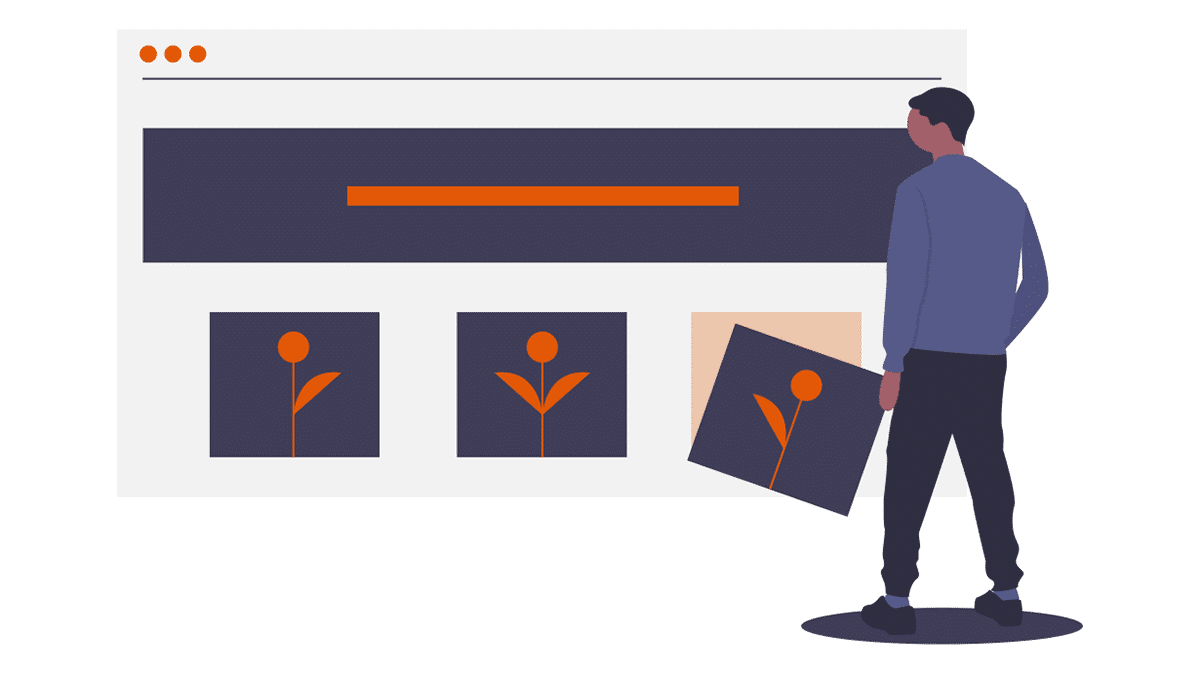This is a text automatically translated from Italian. If you appreciate our work and if you like reading it in your language, consider a donation to allow us to continue doing it and improving it.
Content index
After seeing how to go away from Google Drive the time has finally come also abandon Google Photos! Why never? For the usual reasons obviously but also because from 1 June 2021 (very soon therefore) Google will change the terms of use 1. All new documents will impact your storage space but more importantly you will no longer be able to store photos and videos in original quality for free but they will take a toll on your storage space. So let's find out how to leave Google Photos!
This Google operation is one of the most classic Big Tech operations. They rush into a market offering incredible things like “store endless high-quality photos for free”. Promotions that would make anyone go bankrupt. Anyone who isn't Google or Amazon (Also Amazon Photos offers free space for high-quality photos) of course. As always happens, however, after taking home a significant share of the market, the rules of the game change.
Why leave Google Photos?
These promotions, very attractive for the end user, lead to an unsustainable commercial pressure for any normal company. What company could possibly offer unlimited high-quality photo storage for free? None, Exactly. However, these methods lead the average user not to even evaluate alternatives because "they require payment and offer little space compared to Google".
When then Google reveals the mystery it is often too late because we are left entangled in their net. The service is convenient and fast, in the end they are cheaper than others and changing is always a bit of a pain in the ass especially after so many years.
In the meantime, competitors actually die or are acquired.
Still on this subject: did you know that Google Will the conditions of use also change from 1 June 2021 to the inactivity of your account? If you do not use your account for two years all files will be deleted present in Drive, Gmail And Google Photos? If, for example, you don't use Google Photos for two years but used Google Drive However, all photos in Google Photos will be deleted 2. This is obviously if you are a free user, if you pay Google One nothing will ever be deleted from you.
How to leave Google Photos
Let's get back to us: how to leave Google Photos? Once upon a time it was perhaps simpler because the photos also appeared in Google Drive and we could connect via FTP. Now you need to use the tool instead Google Takeout, in some ways simpler and in others more complex and above all slower.
Alternatives to Google Photos

The first step is to find one alternative to Google Photos, Obviously. You can read our article, which for convenience we summarize here:
- Stingle Photos, an application for Android (and soon for iOS and also as a web application). It's interesting because it also offers encryption on the server and is Open source 3.
- Jottacloud, graphically it is one of the most beautiful alternatives of all. Simple to use and beautiful to look at. Unfortunately it contains i tracers of Google and on the website 4 than on their application 5.
- Body, another very interesting application. Encrypted storage and architecture Open source 6. It still has some bugs and is not very fast but in our opinion it is an interesting project worth following. It exists for Android, For iOS and also via the web.
- All the services of alternative clouds, the best ones for photos in our opinion are: Koofr, kDrive And Mega.
- Piwigo And Cryptee they are fantastic and Open source both 7 8, but unfortunately they don't allow videos to be uploaded.
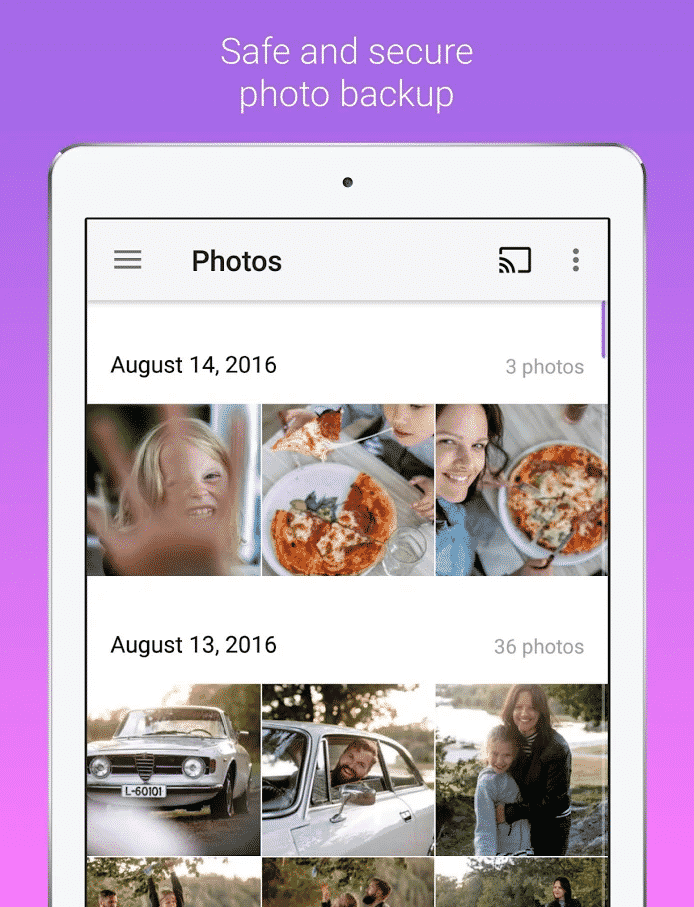
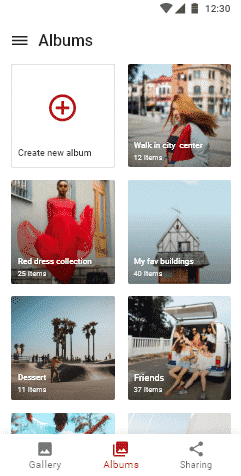
How Google Takeout works
After carefully choosing our alternative, it's time to download all the photos from your account. Let's go up Google Takeout and deselect everything. We then just choose Google Photos and we decide whether to download all the albums or whether to select only those we need thanks to the "All photo albums included“.
Now press on Next step and you will be asked how you want to download the loot. Just tell them to email you the download link and leave the frequency as you found it. You can also leave the file type and size the same, unless you know what you are doing of course. In that case, enter the settings you prefer.

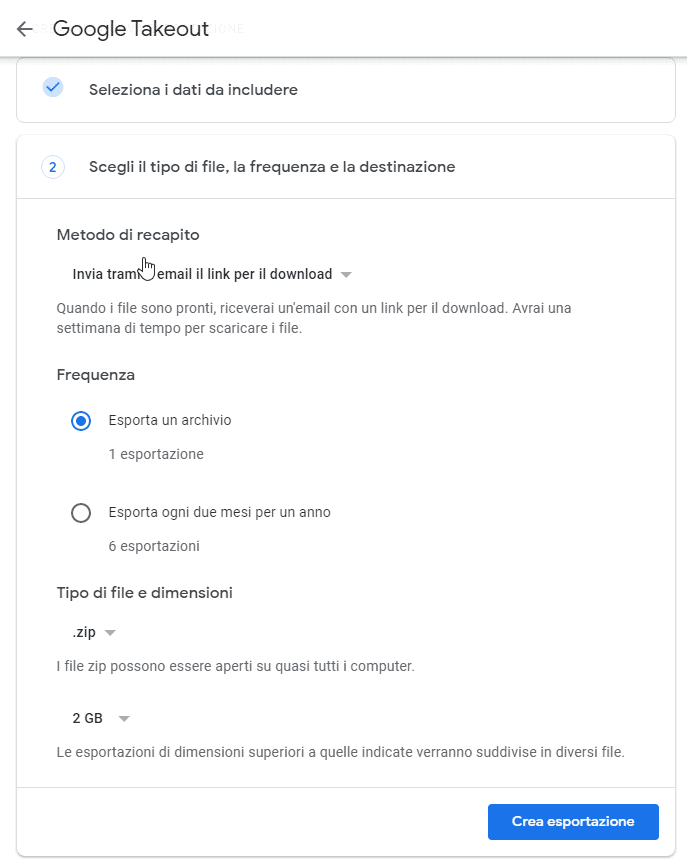
Press up Create export. Google will start processing it. It could take 10 minutes, a day, or even longer. You will just have to wait for the photo download links via email.
If you have many GB of photos you will also have received them lots of zip files to download. Download them all in one place. Make sure they have all been downloaded and are complete. To extract them you can also try using this handy software Open source: Google Photos Export Organizer. It is a convenient, practical and multiplatform method that will certainly lend a hand if you have problems extracting.
How to extract zip files
Alternatively you will have to extract all the photos from all the zip files that Google he created you.
On Windows we recommend using the free program ed Open source 9 7-Zip. You should be able to extract all files within a single folder called Takeout. If you extract them all into the same folder you should be able to get them in a more or less decent order.
On macOS the process is slightly different and perhaps a little more complex. Here find a detailed guide if you have problems extracting the files.
Now that you have all your files, all you have to do is upload them toalternative to Google Photos that you have chosen.
Goodbye Google Photos
Finally, remember to disable automatic photo backup from your smartphone's Photos application and enable that of your new alternative if you want to keep a backup of all the photos you take.
Most of the alternatives we have recommended already have built-in backup of photographs, such as Koofr, kDrive, Stingle Photos And Mega!
Our advice is to uninstall or disable the application completely Photo and use alternative applications like Simple Gallery Pro. If you don't want to do it, however, at least disable the backup like this: open Photo, press at the top right where your photo is. Press on backup and deactivate it.
- Google changes the rules for free cloud storage[↩]
- What happens when your status is inactive[↩]
- Stingle Photos on GitHub[↩]
- Jottacloud Blacklight Report[↩]
- Jottacloud Exodus Report[↩]
- source code of Entity[↩]
- Piwigo on GithUb[↩]
- Cryptee on GitHub[↩]
- 7-Zip on SourceForge[↩]
Join communities
If you have found errors in the article you can report them by clicking here, Thank you!