This is a text automatically translated from Italian. If you appreciate our work and if you like reading it in your language, consider a donation to allow us to continue doing it and improving it.
Content index
Today we talk about one of the most requested topics on our site: the synchronization of favorites on Browsers different! xBrowserSync in fact it wants to put a solution to one of the problems that arise when you look for them alternatives to Chrome and in general when curiosity and the desire to try new applications increases.
When you start trying new Browsers in fact it may happen that you prefer Browsers different on different platforms. For example: you have a desktop where you enjoy using it Brave but then on your smartphone you prefer Firefox. How to do it for favourites?
xBrowserSync synchronizes all your favorites
The problem tends not to arise if you use the same one Browsers for all platforms. For example, if you adore Firefox and use it everywhere you won't have this problem: just log in Firefox Sync and the game is done. The same goes for Brave thanks to its synchronization chain. But if you really like the application on your mobile phone DuckDuckGo Browsers? OR Privacy Browsers?
The most drastic tend to simply say: "don't have the same favorites on your smartphone because you navigate differently". However, this is not always easy or comfortable for everyone. And this is where the application we are talking about today comes into play: xBrowserSync.
xBrowserSync it is a free project and Open source 1 who lives on donations and which allows you to regain possession of your favorites, let's see the main advantages of this application:
- Thanks to a password chosen by you, all your data will be synchronized encrypted And decrypted only locally on your device.
- No registration is required and no data is therefore recorded.
- AND totally free.

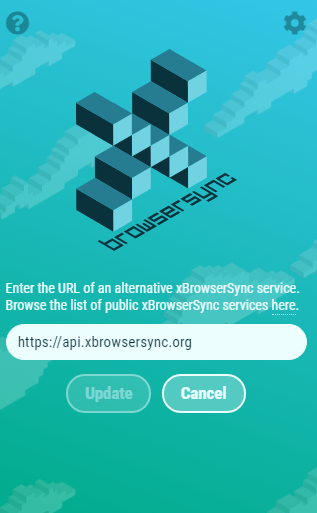
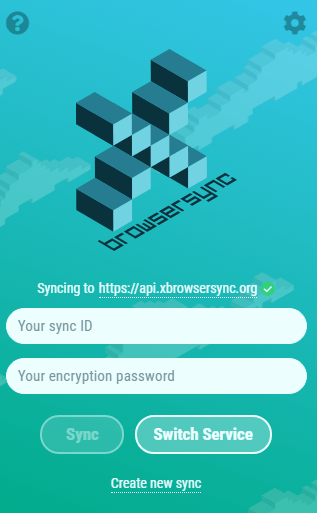
xBrowserSync is simple and functional
Finally, use is very simple. Simply download the extension to your device Browsers: is available on both Chrome Store (For Chrome/Brave) is on Firefox. Finally, the smartphone application is also available on both Play Store what up F-Droid.
Once you have downloaded the application you will be asked to enter a password. You can then synchronize your current favorites (it is recommended to first deactivate any active synchronization of the Browsers). Now you just need to download the application on your mobile phone and frame the QR code of identification. Enter your password and you're done: you have all your favorites available on your smartphone too!
A video to understand how it works
This video is served thanks to the decentralized platform and Open source PeerTube, through one of the Italian instances: PeerTube.uno. PeerTube does not collect data of any kind and does not use it Cookies. However, it is important that you know that by playing this video you may reveal your IP address to third parties.
Anyone can host the service
You can synchronize your data across several Hosting who offer this service and this space for free, find the list here: Services in case you are interested in more space for synchronization. The main site, in fact, allows you to synchronize only 1MB (1MB of bookmarks is still a lot, don't worry!). In general, it is always recommended to make a backup copy of your data every now and then since the server administrators obviously assume no responsibility for what could happen.
Download
• • • • • • •ALTERNATIVES TO XBROWSERSYNC
- Raindrop it's a platform Open source 2 with a free plan very interesting. It allows you to sync your bookmarks through an extension available for all Browsers and an application for Android And iOS;
- if you only use one Browsers you can use the default sync as Firefox Sync or Brave Sync.
Join communities
If you have found errors in the article you can report them by clicking here, Thank you!







