This is a text automatically translated from Italian. If you appreciate our work and if you like reading it in your language, consider a donation to allow us to continue doing it and improving it.
Kiwi Browser, caratteristiche principali
for Android
Open source
good ad blocker and gods tracers
possibility to install extensions
version on GitHub free from tracers
Play Store version with advertising
Let's get back to talking about Browsers for Android. After advising you on the use of DuckDuckGo Privacy Browsers, Privacy Browsers, Fennec And Firefox Focus. Today it's someone else's turn Browsers Open source 1 called Kiwi Browsers.
We talk about it for several reasons. One of these is the fact that until last year it was not a Browsers with open code, so there are still many people who perhaps have read old articles and believe that it is not. The code instead has been released and is available on GitHub for several months.
Kiwi Browsers
Kiwi Browsers it's a decent one Browsers For Android, with its advantages and some defects. The Browsers, in its version on GitHub, does not contain advertising. If you download it from the Play Store there will be advertising, furthermore if you use the Search engine By default the searches will be monetized by the developers thanks to collaboration with the various engines.
This video is served thanks to the decentralized platform and Open source PeerTube, through one of the Italian instances: PeerTube.uno. PeerTube does not collect data of any kind and does not use it Cookies. However, it is important that you know that by playing this video you may reveal your IP address to third parties.
Many advantages and some defects
Another undoubted advantage is that allows the installation of extensions, a truly rare quality in Browsers based on Chromium. It also supports the Night Mode and allows you to have the navigation bar at the bottom instead of at the top, very convenient for very large smartphones that are difficult to hold in the hand.
Kiwi Browsers it also has a good AdBlock integrated, but deactivated by default. So if you want to eliminate ads go to Settings → Ads and activate it.
It is, finally, a Browsers European produced and developed in Estonia 2.
The strong points are therefore many as you can see, it is therefore not a Browsers to be underestimated.
One of the criticisms we have is that it has just been installed requires many connections to third-party sites as Amazon, Google, Facebook And Instagram. This happens because several bookmarks are inserted in the main home page and are contacted every time the website is opened Browsers. Our advice therefore, as soon as you install Kiwi Browsers, is that of delete all the sites you see in the list.
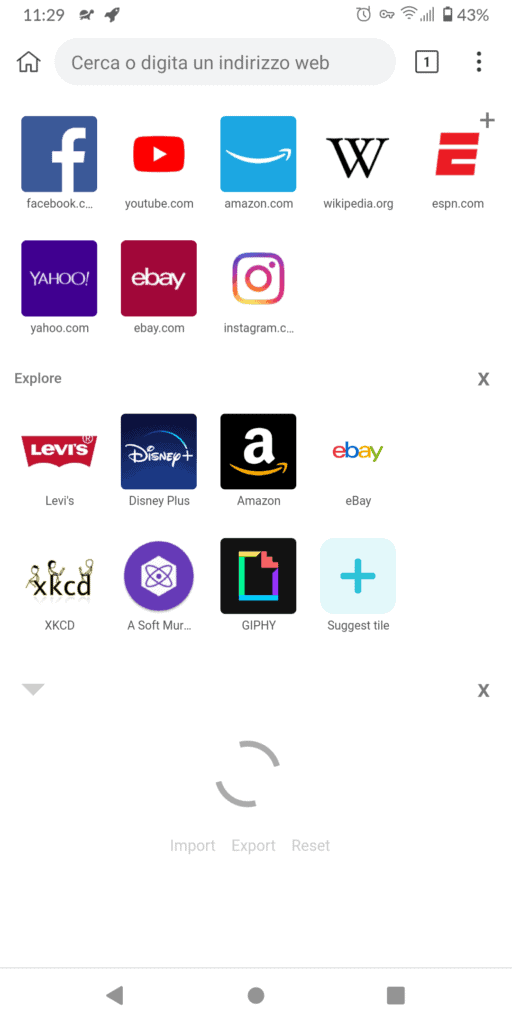
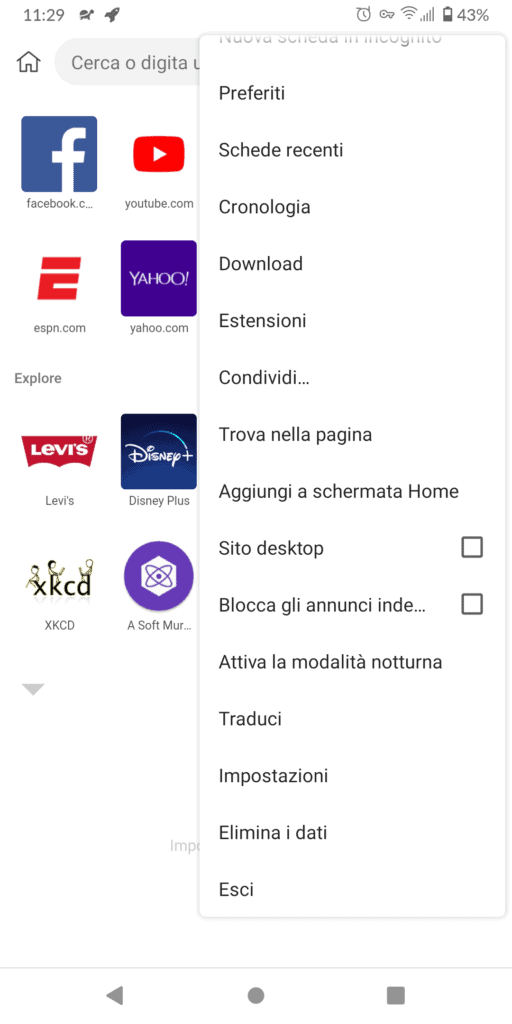
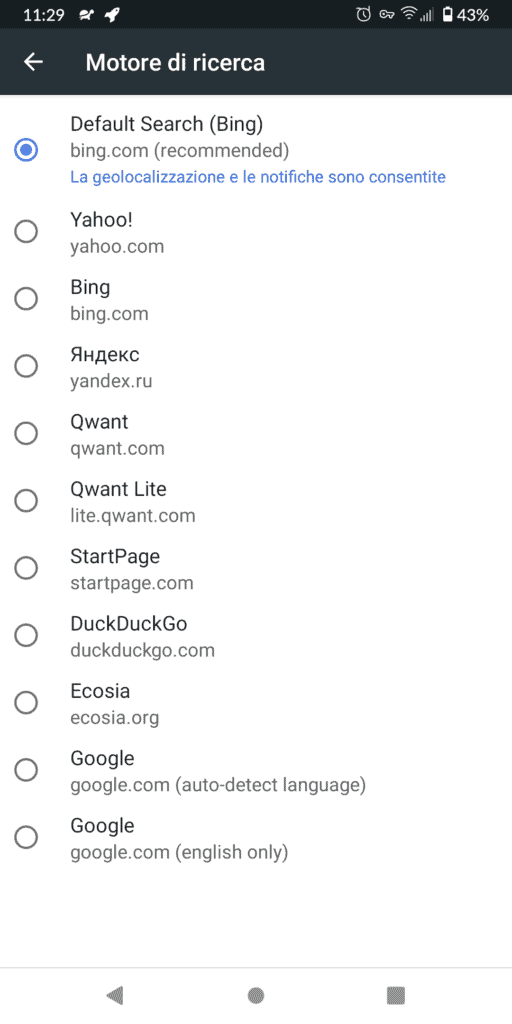
How Kiwi earns Browsers?
A very important question is: but how Kiwi earns Browsers?
According to their privacy policy they only earn through affiliation with recommended search engines 2. At the time of our installation the Search engine default and recommended was Yahoo!. This means that if we left it active, its developers would earn something from our research.
In short, it is a Browsers for Android very interesting, it seems on the right track and if you like it it can definitely be a good one replaced by Chrome.
ATTENTION: Kiwi Browsers in the Play Store version contains ads. You can find it on instead GitHub without ads.
• • • •Join communities
If you have found errors in the article you can report them by clicking here, Thank you!







