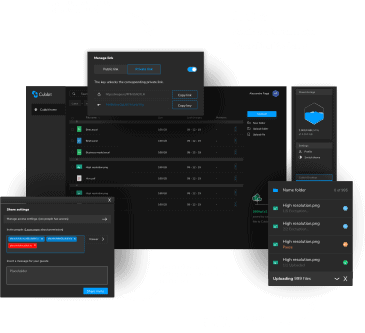This is a text automatically translated from Italian. If you appreciate our work and if you like reading it in your language, consider a donation to allow us to continue doing it and improving it.
Content index
We're back with a article in a nutshell, this time we will talk about one summary table for them alternatives to Google Drive. This table, unlike other that we often offer you, is made entirely by us! These alternative cloud storages in a nutshell are therefore already known to those who follow us.
We decided to create this image to help you better understand the differences between the various clouds and to be able to share it with whoever you want. The alternatives are all those present in our article on alternatives to Google Drive.
Alternative cloud storage in a nutshell
We leave you immediately with the table to read and share, below we try to better explain what the individual categories found in the columns correspond to. So in case of doubt, scroll down the page a bit.
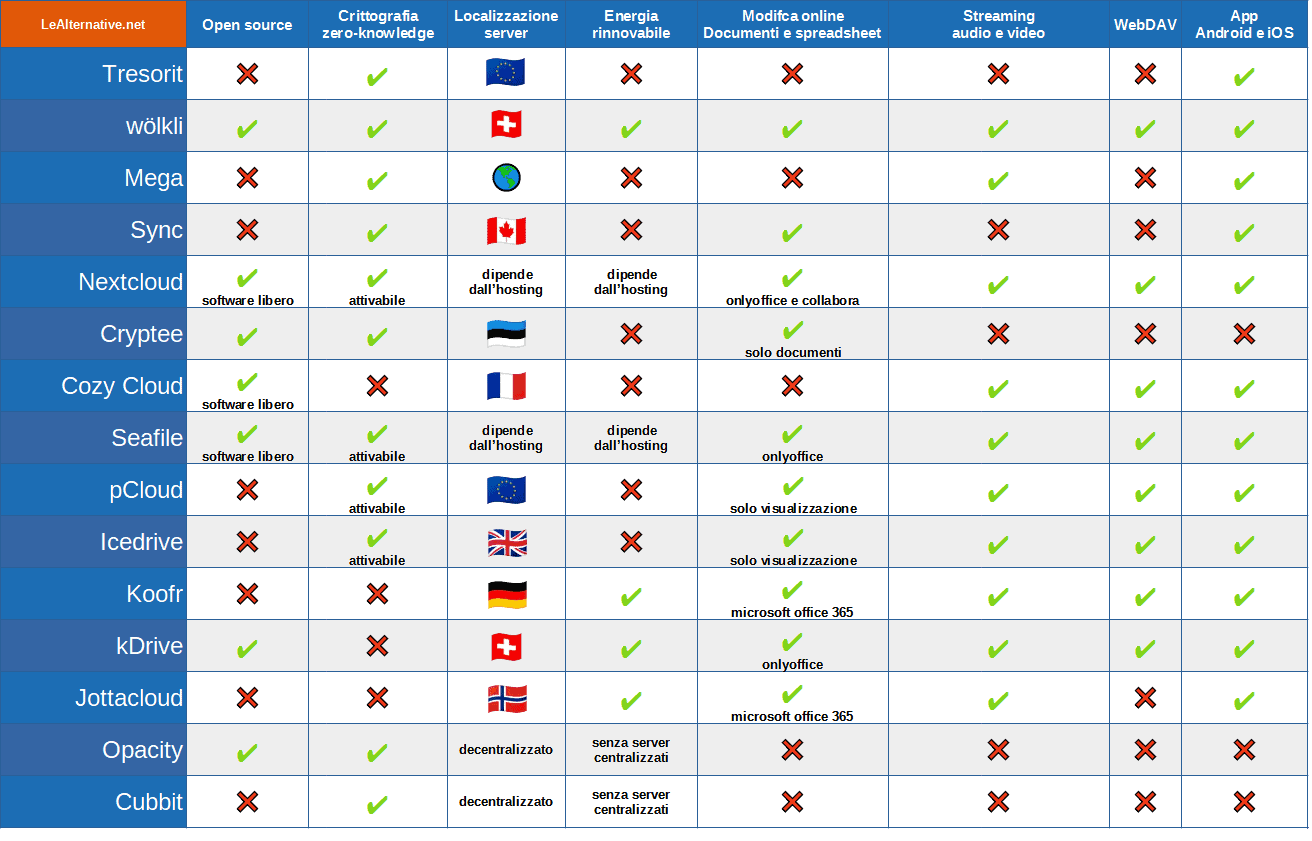
As you can see from the table we have tried, as always, to leave excessive technicalities aside.
We also add this other table. Thanks to the extraordinary work of Marco Bresciani which he shared on the our Telegram group his research work we propose this table sorted by €/GB. The space listed is not the largest available but what he needed, therefore closer to 250GB.
Attention: the table is updated as of September 14, 2021.
| Links | Provider name | Free space | Cost €/GB | Other characteristics | Green servers | Open source |
|---|---|---|---|---|---|---|
| 🔗 | kDrive | €59.88/2TB | €0.02994/GB | WebDAV/Cryptomator | ✔️ | ✔️ |
| 🔗 | Sync | $96/2TB | $0.048/GB ~€0.041/GB | Zero-knowledge encryption | ❌ | |
| 🔗 | IceDrive | €49.99/1TB | €0.04999/GB | WebDAV/Cryptomator PRO version | ❌ | |
| 🔗 | Degoo | €29.9/500GB | €0.0598/GB | ❌ | ||
| 🔗 | Dropbox | €119.88/2TB | €0.05994/GB | WebDAV/Cryptomator | ❓ | |
| 🔗 | Mega | €119.88/2TB | €0.05994/GB | Zero-knowledge encryption | ❌ | ✔️ |
| 🔗 | Filen | €39.99/500GB | €0.07998/GB | Zero-knowledge encryption | ❓ | ✔️ |
| 🔗 | Cubbit | €60/512GB | €0.1171875/GB | Decentralized | ||
| 🔗 | Cozy | €119.76/1TB | €0.11976/GB | WebDAV/Cryptomator | ❌ | ✔️ |
| 🔗 | Hetzner | €69.96/500GB | €0.13992/GB | WebDAV/Cryptomator, Nextcloud | ✔️ | ✔️ |
| 🔗 | Google Drive | €29.99/200GB | €0.14995/GB | WebDAV/Cryptomator | ✔️ | |
| 🔗 | IDrive | $79.50/5TB | $0.0159/GB | WebDAV/Cryptomator | ||
| 🔗 | Infomaniak Swiss Backup | €32.94/200GB | €0.1647/GB | WebDAV/Cryptomator | ✔️ | |
| 🔗 | MiMedia | €85/500GB | €0.17/GB | ❓ | ||
| 🔗 | pCloud | €95.76/500GB | €0.19152/GB | WebDAV/Cryptomator, encryption included | ❌ | |
| 🔗 | Koofr | €48/250GB | €0.192/GB | WebDAV/Cryptomator | ✔️ | |
| 🔗 | Proton Drive | €119.88/500GB | €0.2394/GB | Zero-knowledge encryption | ||
| 🔗 | Tresorit | €120/500GB | €0.24/GB | Zero-knowledge encryption | ✔️ | |
| 🔗 | OneDrive | €24/100GB | €0.24/GB | WebDAV/Cryptomator, backup only | ✔️ | |
| 🔗 | Cryptee | €108/400GB | €0.27/GB | Zero-knowledge encryption | ❌ | ✔️ |
| 🔗 | Your Own Net | €70/250GB | €0.28/GB | WebDAV/Cryptomator, Nextcloud | ✔️ | ✔️ |
| 🔗 | OwnCloud | €180/500GB | €0.36/GB | WebDAV/Cryptomator | ❓ | ✔️ |
| 🔗 | JustCloud | €98.28/250GB | €0.39312/GB | ❓ | ||
| 🔗 | luckycloud | €136.32/250GB | €0.54528/GB | WebDAV/Cryptomator, Seafile | ✔️ | ✔️ |
| 🔗 | The Good Cloud | €144/250GB | €0.576/GB | WebDAV/Cryptomator, Nextcloud | ✔️ | ✔️ |
| 🔗 | Webo | €303/500GB | €0.606/GB | WebDAV/Cryptomator, Nextcloud | ✔️ | ✔️ |
| 🔗 | Your Secure Cloud | €143.88/200GB | €0.7194/GB | WebDAV/Cryptomator, Seafile | ❓ | ✔️ |
| 🔗 | CloudMe | €168/200GB | €0.84/GB | WebDAV/Cryptomator | ❓ | |
| 🔗 | Box | €108/100GB | €1.08/GB | WebDAV/Cryptomator | ❓ | |
| 🔗 | wölkli | €CHF390/200GB | CHF1.95/GB ~€1.8/GB | WebDAV/Cryptomator, Nextcloud | ✔️ | ✔️ |
Open and free software
In the first column you can quickly understand whether a certain alternative is Open source or less.
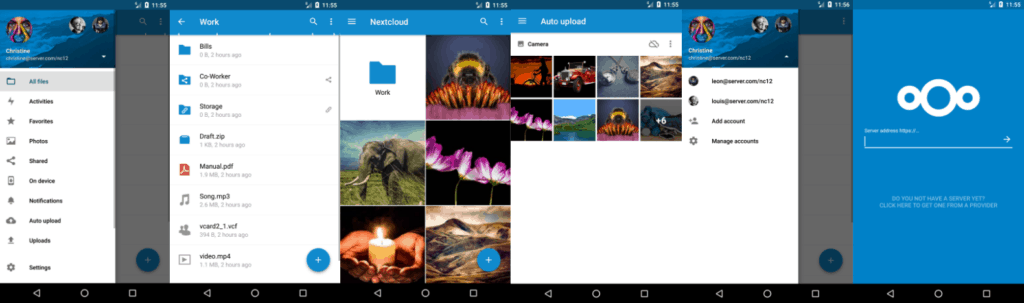
Open source it means that the source code it is available for everyone to check. In some cases, such as when talking about Nextcloud, Seafile And Cozy Cloud it's also written there free software. In this case it means that in addition to being Open source and therefore it is also free to consult. It means you can install it yourself on your server and use it independently without the need to trust anyone else.
The second table talks about Zero-knowledge encryption. Briefly explained: it means that no one, not even the provider, can see what's inside. In some cases the text that can be activated appears. This is because some cloud like pCloud And Icedrive for example they only allow its use for an extra fee. Others, like Nextcloud And Seafile allow it to be activated in the configuration.

Server localization
Server location is where your files are kept. Where does the European flag it is because there is not just one nation but they are in different states of theEuropean Union. Mega is the only company to have several servers around the world without a preference for European servers. In other cases like Nextcloud And Seafile instead it obviously depends on the provider you choose. For Seafile there is for example luckycloud which has server in Germany. For Nextcloud there is The Good Cloud with server in Holland. Finally we also find Opacity And Cubbit which do not have a centralized server but exploit decentralization.
Some servers use renewable energy and we wanted to specify it because it is a topic that is close to our hearts. Anyone who hasn't written anything about it on their site has been personally contacted by us to try not to make mistakes. We have doubts about some, for example Cozy Cloud he is French and in France they use nuclear energy a lot. Which is not renewable but is not even comparable to energy derived from oil and coal.
Alternative cloud storage in a nutshell: edit files online and stream
Editing documents online is another topic that may interest those coming from Google Drive or from OneDrive Of Microsoft. It is the ability to edit files directly from Browsers without the need to download them. Some providers like Jottacloud or Koofr they use themselves Microsoft Office 365. Others instead use ONLYOFFICE or Collaborate both projects Open source 12 and interesting. Still others do not allow online editing.
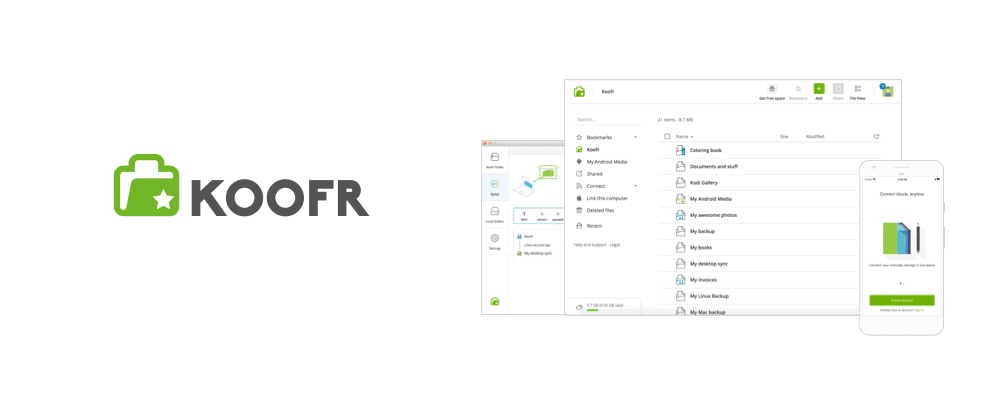
The same goes for it streaming of both music and video: it is the possibility of seeing inside the Browsers or the mobile application, videos or listen to music.
WebDAV and mobile applications
WebDAV instead maybe it's a bit niche but it's a very interesting topic. WebDAV is a set of HTTP protocol instructions. To explain it in simple words: if the chosen provider has enabled it you will be able to see and manage the files using an FTP server for example. Or you can use it as a real remote server to be used even within Windows folders without the need for external programs. It is something that can be very useful if, for example, you need encrypt your files using Cryptomator.

The last column, however, is self-explanatory: it is the presence or absence of applications for Android and for iOS. Some do not have the application by choice such as Cryptee which instead focused everything on the WebApp and on the possibility of seeing your cloud quickly and well through any Browsers, even from smartphones 3.
Join communities
If you have found errors in the article you can report them by clicking here, Thank you!