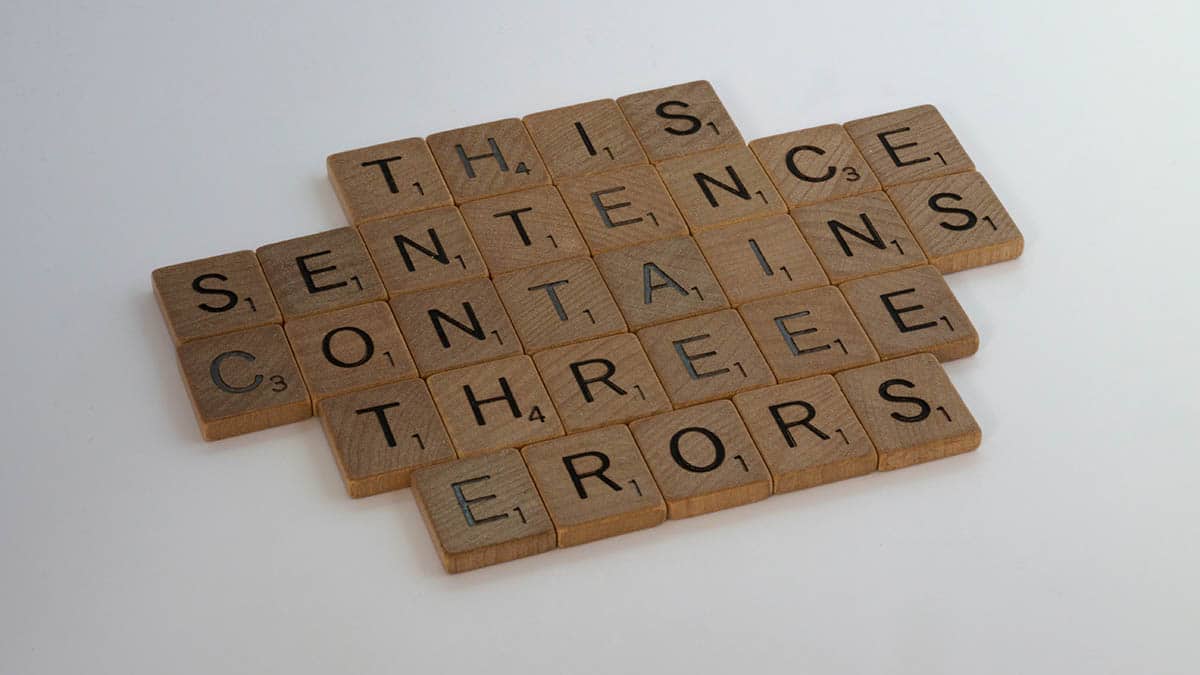This is a text automatically translated from Italian. If you appreciate our work and if you like reading it in your language, consider a donation to allow us to continue doing it and improving it.
Today we present to you a nice tool to correct your grammar! LanguageTool it is in fact an online tool for automatically correcting typos and grammatical errors within your texts. AND Open source 1 and exists in both a free and paid version.
As we were saying, it is a tool to improve your writing, it is multilingual and Italian also exists. It is a very interesting project for those who need to check their writings. THE Browsers they generally have their own online dictionary that analyzes what you write and corrects traditional errors. Even applications like LibreOffice they have their own spell checker. Generally, however, these checkers do not analyze the text but only look for words in their dictionary to avoid so-called typos.
LanguageTool also suggests punctuation changes
The intelligent recognition system of LanguageTool instead, in addition to being a classic spell checker, it also analyzes the text to offer suggestions based on the language you are using. In fact, it will recommend different words in case of repetitions, it will also suggest changes to punctuation and much more.
Unfortunately it is not a software particularly focused on privacy, in fact its policy is not perfect but it is discreet. In fact, it is said that to improve the speed of their software they store the analyzed sentences and errors for a maximum of 15 minutes on their servers (all in Germany). The storage takes place without an IP address or any other personal information 2.
Avoid putting your private texts online
In short, a place where you can have your public texts analyzed, while avoiding sharing private ones that we don't want anyone to read. But this is generally always valid advice: If a text is not meant to be read by anyone, don't put it online unless you encrypt it yourself with programs like Cryptomator.
Another intelligent use of this tool is to use it to correct a text written in a language different from the one spoken on a daily basis. In fact, if you are not sure of your English text you can still use this tool and see what mistakes you have made!
However, it remains a good software Open source free which offers lots of options premium for less than €5 per month. Such as the advanced grammar check and the possibility of using the plugin also on Microsoft Word. By creating a free account, however, we can already use a personal dictionary and install the add-in for LibreOffice, our alternative favorite to Microsoft Office.
Finally, an extension is also available for all Browsers: Firefox And Chrome/Brave.
• •Join communities
If you have found errors in the article you can report them by clicking here, Thank you!