This is a text automatically translated from Italian. If you appreciate our work and if you like reading it in your language, consider a donation to allow us to continue doing it and improving it.
Today we will talk about List My Apps, an application free and Open source For Android as simple as it is potentially useful for someone. In fact it does something very simple: Create a list of your apps.
There are various occasions where you may need to have a list of applications installed on your phone. For example if you are switching from one smartphone to another and you don't want to install, for any reason, applications that transfer everything to the new mobile phone. For example, if you have completely degoogled your cell phone is not easy to find backup of your installed apps that do not require root permissions to function.
It is precisely in these cases that this small but simple application can become very useful.
List My Apps creates a list of installed apps
Or you might want to keep a list of “must have” apps to share maybe with someone. Or you might just want to hold on a backup of installed apps because if your cell phone breaks suddenly and... you don't have Google backup on your Android you risk losing some along the way.
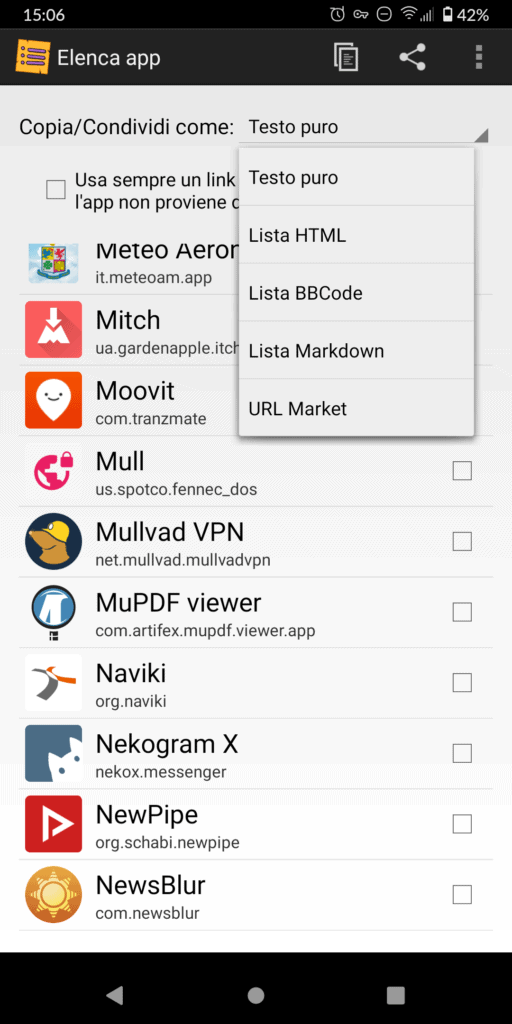

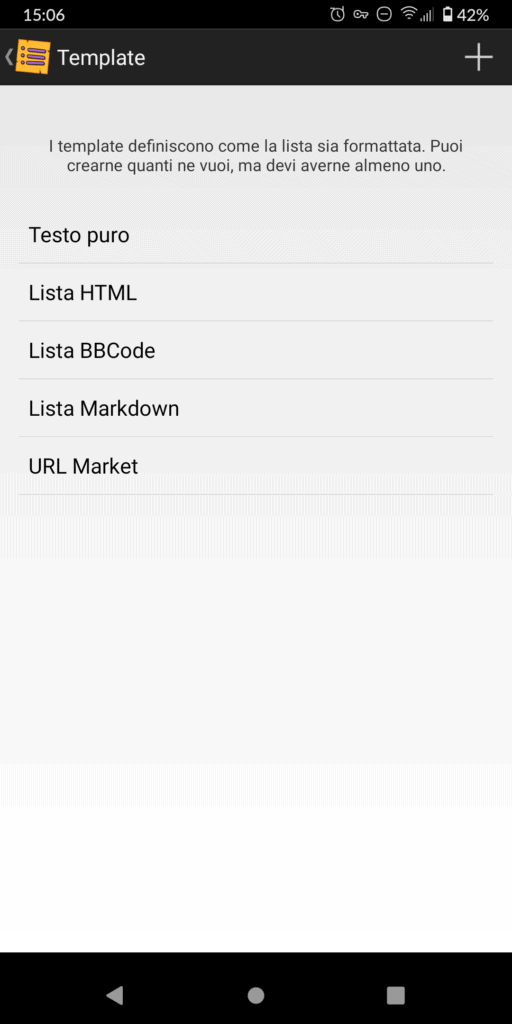
In short, there are numerous reasons that can push you to have one list of installed apps. If you don't know how to do it and if you obviously don't want to write them by hand one by one you can use this useful app called List My Apps. And obviously Open source and totally free. It does not contain any kind of Trackers. Unfortunately it hasn't been updated for many years but it still works like a charm so maybe there's simply no need for it!
There is clearly the select all option but, one of the useful things, is that it will not automatically make a list of all the installed apps but you will be the one to choose which ones need to be exported. You can then choose to export it to different formats available such as del simple text or in html. You can also choose to put in the list not just the name of the application but directly theurl to download it on the Play Store. It's a complete app and really about simple use.
List My Apps download
Source code
If you are interested in other applications Open source and you can find them all free in our section FOSS.
Join communities
If you have found errors in the article you can report them by clicking here, Thank you!







