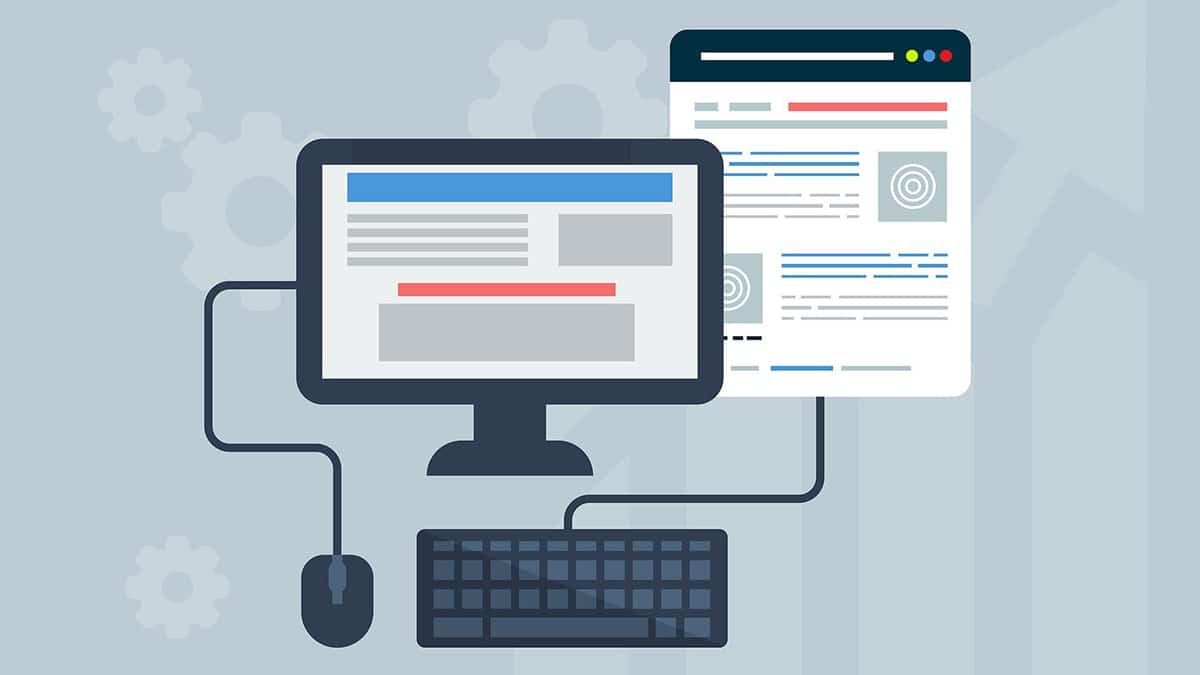This is a text automatically translated from Italian. If you appreciate our work and if you like reading it in your language, consider a donation to allow us to continue doing it and improving it.
Content index
Let's continue talking about websites, after the article on how to create a blog: alternatives to Bloggers. We therefore start from the assumption that you have already created your website and want to fill it with a few useful things. Such as statistics, fonts or images. Here you are how to create a website with open graphics and services! And I recommend: remember that Bloggers and of Google, so stay away!
First of all: the graphics
There are some free tools to be able to put together some colors even if you have no knowledge. Avoid terrifying combinations and rely on someone expert. If you don't know anyone you can take a look at these sites. For example thanks to the site Color designed by Cloudflare Design (yes, those gods DNS) you can test various color palettes. You can see some color combinations and decide accordingly which one is most suitable for your site.
Another site to keep in mind is North or even Leonardo. There is also a site called Colors – Radix UI which is really very interesting and will allow you to use pre-set CSS with nice colors.
Thanks to the site Can't Unsee you can also test and improve your graphics skills. Find out which is the correct image!
Alternatives to Google Analytics
One of the first things you tend to do after creating your website is to want some statistics to find out how many people have visited our site (even if it was just four cats). Almost everyone immediately jumps on Google Analytics because it is free and because its statistics are very accurate. Perhaps they are even too much for the needs of many and it is not always necessary to follow the user in every click. For a much more complete list you can read our article on alternatives to Google Analytics, here is a short summary.
- If you have your site on WordPress the first piece of advice is to use Koko Analytics. Nothing will come out of your server and you will only have the essentials: how many pages and how many visitors did I have? Which site do the users come from? That's it, nothing else. The essential.
- Alternatively you can try GoatCounter. If you are capable, you can install it yourself on your server, otherwise you can use the service offered. Paid or free, according to your needs.
- If you are looking for something more complex, the main advice is to use the best Matomo. Even in this case everything is free, Open source 1 like the previous ones and with very complete statistics. And if you are on WordPress there is a practical one plugins.
- Finally, if you are on WordPress, take a look at Jetpacks. It's not exactly the best when it comes to privacy but it's there Open source 2 and well implemented on WordPress.
Alternatives to Google Fonts
Another characteristic of those who have a website is that they want to implement i Google Fonts. The best thing would be to be able to implement them locally, that is, without giving away additional data to Google for no reason. It means downloading the font to your server and having it loaded directly from there, without leaving the external link to download them from Google.
There are also many alternatives to Google Fonts.
- FromFont, many free fonts to install on your site;
- FontLibrary, several very particular fonts;
- Squirell fonts, one of the most famous and most used;
- Velvetyne, another site where you can find free fonts ed Open source;
- Open Font Library, many Serifs and Sans-Serifs that you can use on your site;
- google webfonts helper, do you like Google fonts too much? A short guide to use them on your site without external connections;
- Brick, font Open source very similar to those of Google Fonts;
- Velvetyne Type Foundry, suggestion arrived at you, thank you! They have been offering free fonts for free since 2010;
- Zillion fonts, Do you have it suggested on Telegram. It is a gigantic archive of free and free fonts;
- Bunny Fonts, another very interesting alternative to Google Fonts that can also be used by taking fonts remotely (even if we prefer using local fonts).
Replacing Google Fonts
If all the previous sites don't convince you because you want to use Google Fonts at all costs and you don't want or don't know how to insert it without having it loaded externally you can take a look at coolLabs. It's a project Open source That allows you to use Google fonts online without using Google fonts directly but using their service.
It is not the best solution nor the one we prefer but it is still an intermediary solution that can be useful for more novices. To use it, just change the domain fonts.googleapis.com in api.fonts.coolabs.io in the tag <head> that you entered to load the Google Fonts!
Let's avoid using Google reCAPTCHA
Also in this case there is a our article which explains in detail why not to use it Google reCAPTCHA. One reason is that you are giving away a lot of data to Google with which he trains his AI for free. We can stop work for free For Google?
- If you are on WordPress try using Askimet Anti-Spam.
- FriendlyCaptcha, another free CAPTCHA (with limits) ed Open source.
- hCAPTCHA, is the CAPTCHA used by Cloudflare.
How to create a website with open graphics and services: embeds and logins
As you already know Facebook, Google And Amazon they literally filled the web with garbage. From tracers, to be precise. Every time you embed a YouTube video or insert the page the possibility to make some login with Facebook or with Google you are giving away data to Google it's at Facebook.
Before embedding a video from Youtube try looking it up Peertube or up Odysee. If you find it you could embed it from there. Or try embedding it via someone Instance Of Invidious although in this case some traffic will still arrive to and from Youtube. The general advice is not to embed randomly to avoid tracers And Cookies, rather put a simple link which never hurts.
Content delivery network
If your site has really a lot of traffic you may need one Content Ddelivery Noetwork to speed things up. Avoid the cloud if possible Google is that of Amazon even if they are the most famous, cheapest and most used. You could try for example Cloudflare (American), Centerserv (Canadian), Leaseweb (Dutch), OnApp (English) or OVH (French). It also exists Leafcloud, a green alternative at an attractive price.
At your suggestion 3 we also recommend you take a look at BunnyCDN And CDN77 which are both European.
How to create a website with graphics and open services: what alternatives to Google Images?
Many people go to search for images for their site Google Images and do an advanced search by putting “Creative Commons Licenses” or “Public Domain” in the filter. In the meantime, know that this possibility is also offered by the Search engine DuckDuckGo. However, there are many sites that offer free images that can be used anywhere, often even for commercial purposes.
- unDraw, there is also a our dedicated article. Stunning vector images ed Open source usable anywhere and by anyone.
- Unsplash, a website that goes beyond the myth. Find thousands of truly exceptional artistic photos that can be used anywhere.
- Pixabay, in addition to beautiful photographs here you will also find beautiful vector images.
- Pexels, as well as Pixabay It's a great archive of free images.
- Freepik, very beautiful images and photos. Many are free and many are paid. The free ones, unlike the previous sites, must necessarily be accredited correctly.
- Noun Project, beautiful photos and vector images that can also be used for free. Here too it is necessary to insert credits for the author and it is forbidden to modify the photos. To do this you need to purchase them.
- Simple Icons, if you are looking for icons, here you will find a gigantic archive of free icons and Open source.
- Hover.css, we go beyond simple images and recommend this beautiful one CSS library Open source. Lots of icons but also lots of effects to insert into your site for free!
- CSS Icons, another 700 icons totally Open source 4 and free!
- Phosphor Icons 5, another very interesting open project with lots of beautiful icons to use anywhere.
- SVGBackgrounds, beautiful, colorful and free wallpapers. Wallpapers in SVG light and really very simple to customize!
- Illustrations, over 100 very cute illustrations and completely free to use on any site!
- Vertex, completely free and customizable 3D icons that you can use anywhere!
Do you have other questions? We are waiting for you on our group Telegram or in ours room Matrix.
- Matomo on GitHub[↩]
- Jetpack on GitHub[↩]
- Tip on Telegram[↩]
- CSS Icons on GitHub[↩]
- Phosphor Icons on GitHub[↩]
- Feather on GitHub[↩]
Join communities
If you have found errors in the article you can report them by clicking here, Thank you!