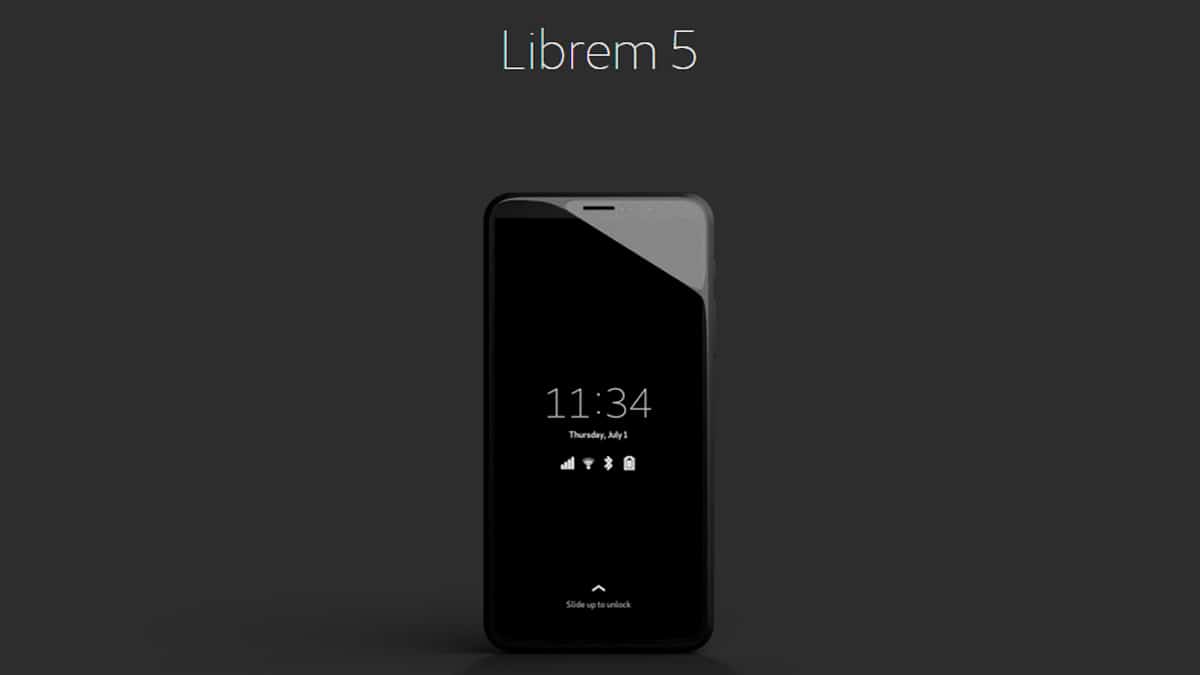This is a text automatically translated from Italian. If you appreciate our work and if you like reading it in your language, consider a donation to allow us to continue doing it and improving it.
Content index
Today there will be a review that we think is very interesting and written entirely by Prabhu. It is possible that you have never heard of the Librem 5 smartphone because it is a very particular model and probably not suitable for daily use. It is in fact a real Linux smartphone and it is precisely for this reason that we have decided to share the review of the smartphone with you Librem 5 (which we mentioned in the article on alternatives to Android).
We believe that this review can help make as many people as possible understand how much work there still needs to be done to be able to have a real Linux smartphone and how far we have come. In fact, unlike the smartphone /e/ or those iode, the Librem 5 is not a modified version of Android and is not suitable for everyone: let's see together what came out thanks to the trial and tests Prabhu.
Librem 5 smartphone review
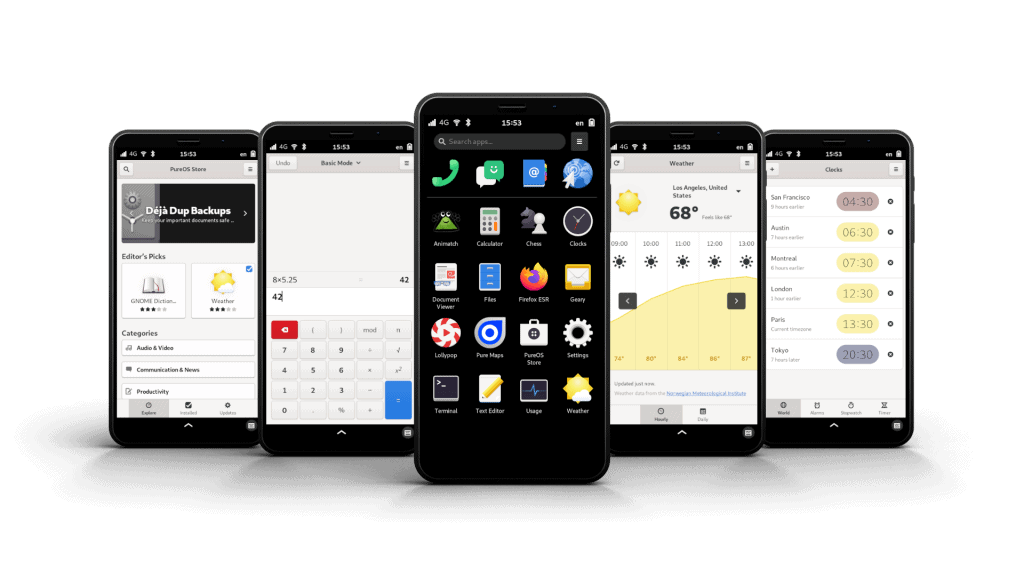
This review of mine aims to help you better understand what you are facing when making a choice such as that of getting a Librem 5.
Let me start by saying that I am not a user pro of Linux, but at a little more than basic level.
Let's start by talking about pureOS, a distro (what does it mean?) constantly evolving, but definitely new for phones, and therefore presents various problems and bugs which I will list later.
The foundations of this distro are Debian and therefore the packages for accessible and usable applications are all those available for Debian. This therefore provides a wide range of installable packages, however (yes, there is a however) the chipsets of mobile devices do not use a classic PC architecture, which is amd64, but like Raspberry Pi they have an arm64 architecture and this creates problems in installing many package programs. It doesn't make the installation impossible but it complicates it a lot since you have to do it manually and you need to have very advanced knowledge of Linux, and therefore not for everyone.
Personally, from the time I placed the order for my phone to the time I received it have passed 16 months, which will certainly greatly influence your purchasing decision. However, I must admit that in this year and a quarter the phone has become usable, I haven't been able to see it in person but from what I read in the forums a year ago pureOS on Librem 5 it was in version Alpha and it was a unique bug. Now it certainly has its problems but its use as the only phone is feasible, so this gives me hope for its future and the resolution of the problems it currently has.

In these 5 days of using my device, I encountered the following problems:
- Settings: unfortunately when you enter "settings –> display” by default it “stairs” is set to 200% but to be able to correctly view some sites (and Telegram) you need to set it to 150%. This setting resets and reverts to 200% every time you turn off and restart the machine (I don't know why).
- View: some sites do not take the screen size and make it a little more difficult to use. In some cases, rotating the screen saves lives!
- Notifications: Being a real computer, to receive notifications from programs you must have them open, Moment (matrix client) e Tootle (client for Mastodon) work very well. However, I haven't yet managed to receive half a notification from Telegram.
- The extension of Bitwarden on Firefox ESR: unfortunately you have to click on it several times to be able to open it, because sometimes only a white streak appears. However, by keeping it pressed, a drop-down menu appears from which you can choose "autofill".
- Camera: the application for using the camera was added a few months ago, and is in the Alpha version, so unless you want to make someone understand what object we are talking about, the camera is to be forgotten (the videos for now are not they can still be done).
- Various crashes: sometimes it happens that programs need to be closed and reopened because it no longer lets you interact with them, a bit like they were frozen. This mainly happens with Telegram (which, as you have now guessed, causes enough problems).
- Drums: this is a real sore point that doesn't last long, especially if you leave several apps open to receive notifications. To clarify, starting in the morning at 7.00 am with the 100% battery goes out at 5.00 pm. With very little use other than leaving apps open for notifications. Using it continuously, however, the battery life drops to around 5 hours, which is really little. Purism at a low price (29$) it also allows you to purchase other batteries but unfortunately there is no dock in their shop to recharge them without the need to insert them into the phone.

- Temperature: the appliance really heats up a lot, but on the other hand the temperature also drops very quickly.
- Becoming root from terminal: if you launch the "su" command from the terminal it asks you for a password that I couldn't find even on their forum. You can work around this with the “sudo -i” command.
- Tootle (Mastodon app): I can't enlarge the images people post, the app closes.
- Moment (Matrix client): it takes a long time to open, the links posted in the chats do not open, but by holding down the message a drop-down menu appears from which you can choose "copy link", from there you then have to go to Browsers and glue it.
- Mullvad: Unfortunately I was unable to install it due to the arm64 architecture.
- Proton Mail, it seems impossible to use ProtonMail except via the web Browsers. Their Proton Bridge only has amd64 architecture and not arm64, so I couldn't install it.
- Proton VPNHowever, from the terminal it works well and does not cause any kind of problem.
- Automatic screen brightness adjustment: it doesn't work well, even without variations in light it sometimes changes intensity. Even in the sun it keeps the brightness too low and you can't see anything, so it is not recommended to keep it active, it is better to adjust it manually.
- Torch: with a very warm color (a nice yellow) but adjustable intensity when you turn it on.
Conclusions
Librem 5 I don't recommend it to anyone who has never used Linux before, doesn't want to waste hours learning to use it, or doesn't have the patience to leave the "comfort" that Android has accustomed us to.
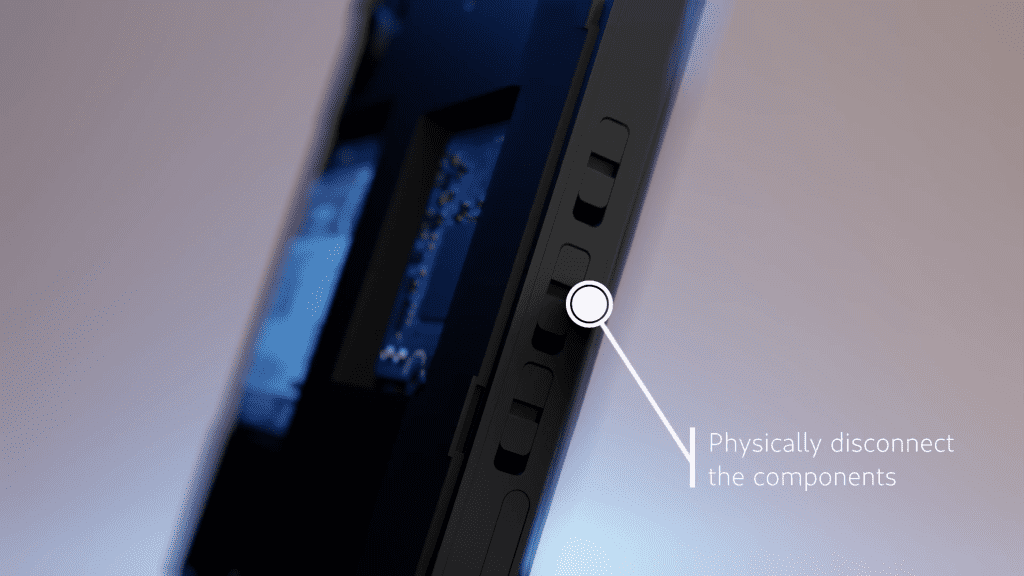
Personally I can say that the first day I was a little panicked, as you get used to it it becomes less and less foreign and you learn to understand what works and how. And above all, remember to raise the button that disconnects the microphone when you answer the phone! Having problems, you will greatly appreciate the updates and with patience you will see the evolution it will have pureOS.
Join communities
If you have found errors in the article you can report them by clicking here, Thank you!