This is a text automatically translated from Italian. If you appreciate our work and if you like reading it in your language, consider a donation to allow us to continue doing it and improving it.
Content index
PCAPdroid allows you to monitor all traffic with the same method as TrackerControl And Netguard that is, simulating a VPN but without connecting to external VPNs and therefore analyzing all traffic locally.
PCAPdroid it was not designed to block tracers or connections but to record and analyze the connections that your smartphone makes. It can therefore be very useful to see with your own eyes how many background connections are made just for having temporarily unlocked your mobile phone. It's interesting to see the number of system connections especially if you don't have a degoogled smartphone as iode or one of the e.foundation.

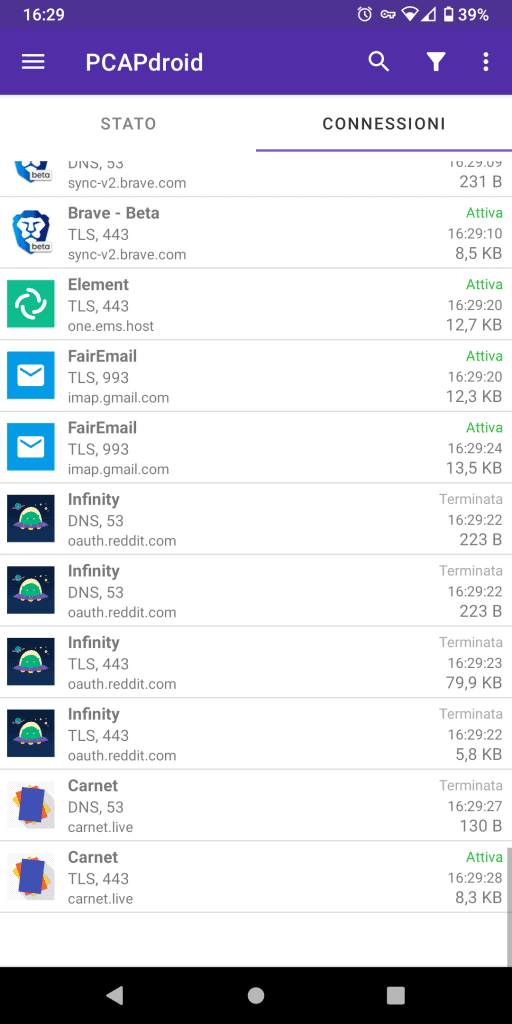
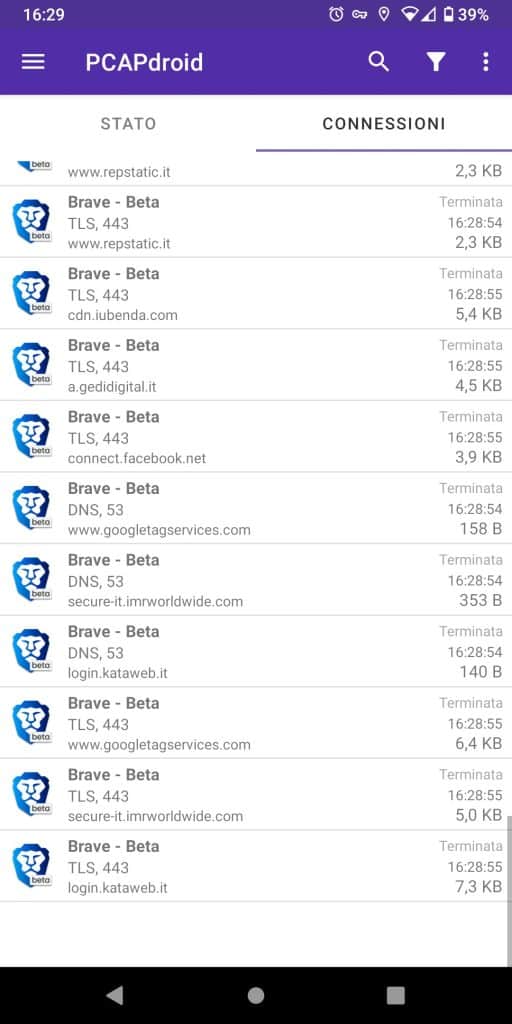

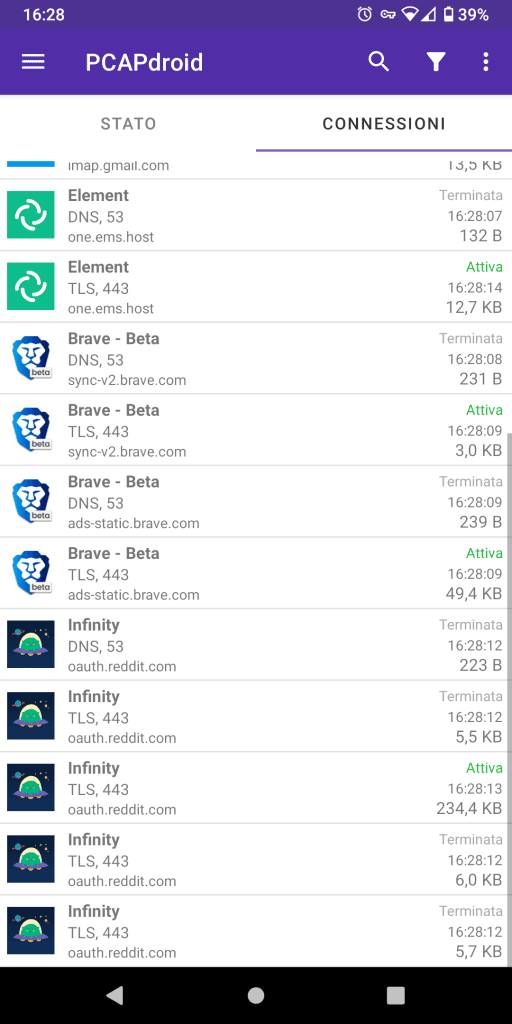
PCAPdroid
It is therefore useful for check the traffic happening on your smartphone in real time. For example, if you have doubts whether an application not only connects to its own servers but also to third-party servers with PCAPdroid you can find out.
Simply start the application by pressing the "Play" button and you will immediately capture all the traffic generated. The entire log generated can also be exported into a convenient .csv to be read and analyzed at your leisure. You can therefore leave it on all day, then export the file and analyze it the following day to find out how many and which connections don't convince you.
The application also has various settings, for example you can decide to filter only and exclusively the connections coming from a specific application (even system ones) to avoid having to search for it among ten thousand other connections present.
Below you can see a gallery of screenshots taken on a smartphone Huawei P20 Pro classic used by a person who has done nothing to degoogle it or in any case to stick up for your privacy on your mobile phone. The screenshots were taken without opening applications but just keeping the smartphone turned on and doing nothing. The number of connections that are made to external servers in less than 5 minutes is impressive.
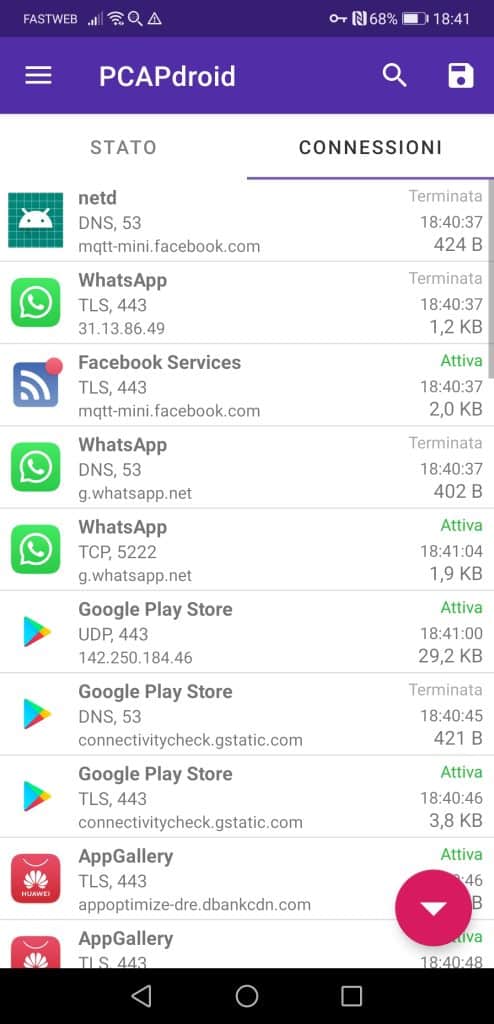
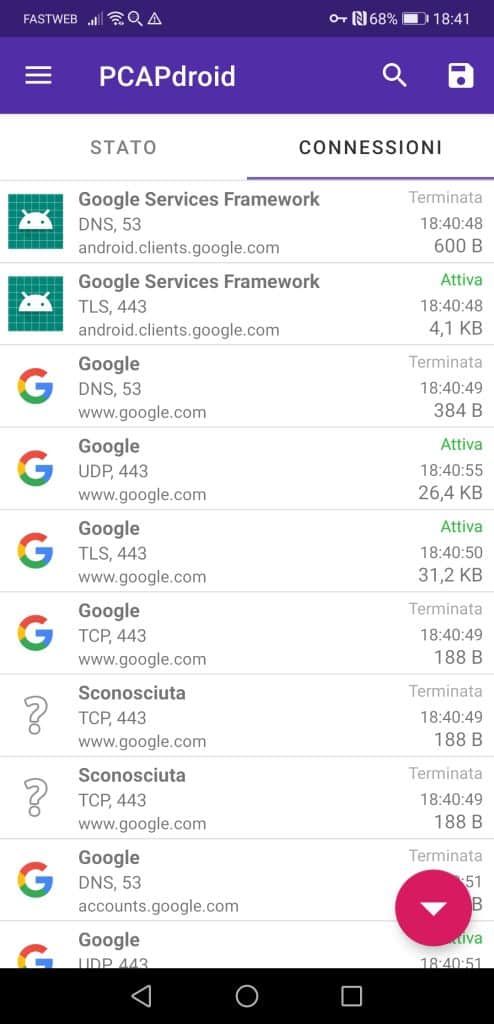
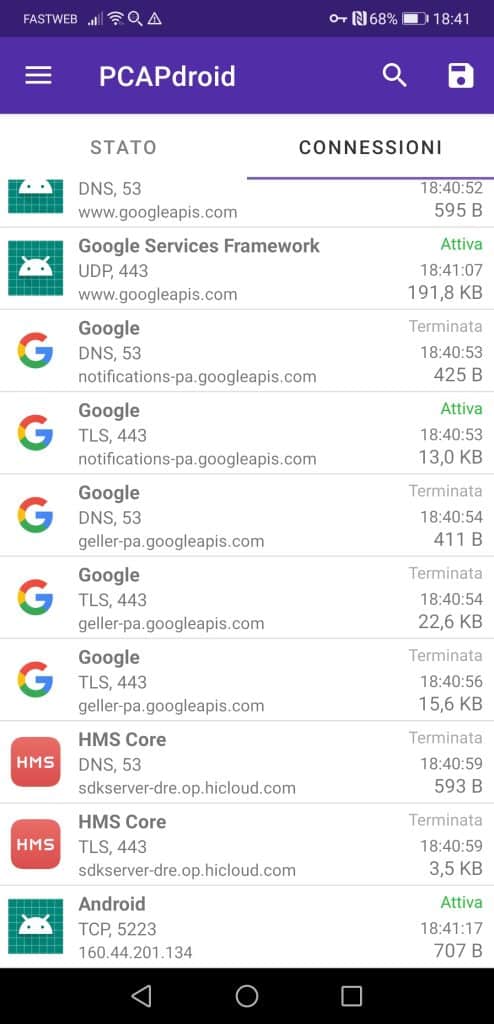

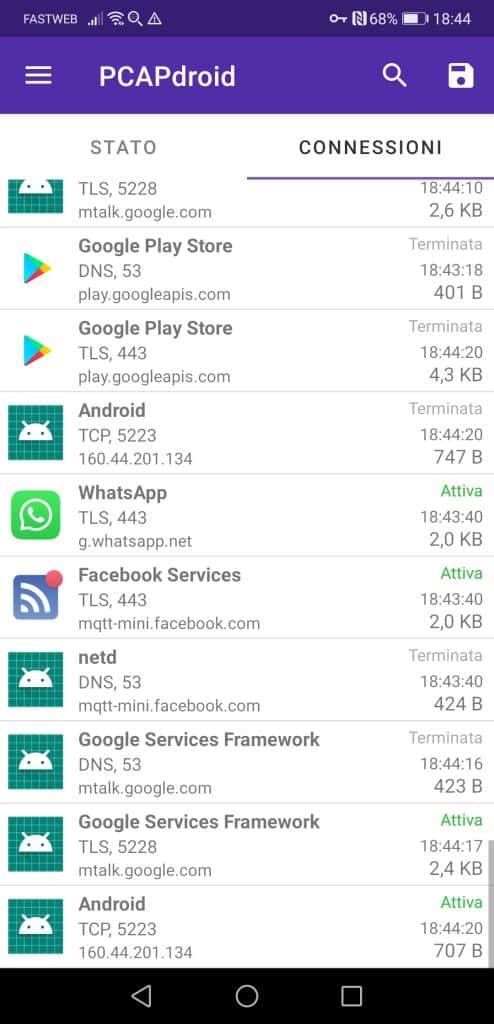
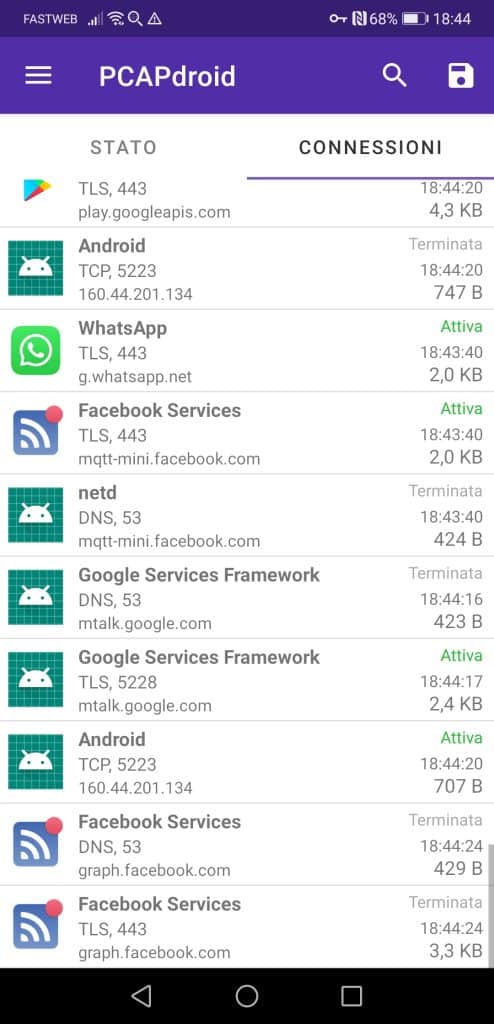
Application settings
On each single connection found you can carry out other operations:
- HIDE
- all connections of that application;
- connections to that specific IP address, of that specific host, protocol or even country;
- look for
- only the connections of that application;
- of that IP address, of that particular host or protocol;
- to copy
- the IP or the host;
- application detail
- when it was installed, the name of the package, what version is installed and how many and what connections it has made.
One last note: if used Private DNS obviously you will not be able to see any connections because they will be encrypted. To check the connections, in this case, you will necessarily have to temporarily deactivate them.
Downloads
PCAPdroid is an application Open source 1, you can only find it on Android. Below, as always, are the useful links to download it.
• • • •Join communities
If you have found errors in the article you can report them by clicking here, Thank you!







