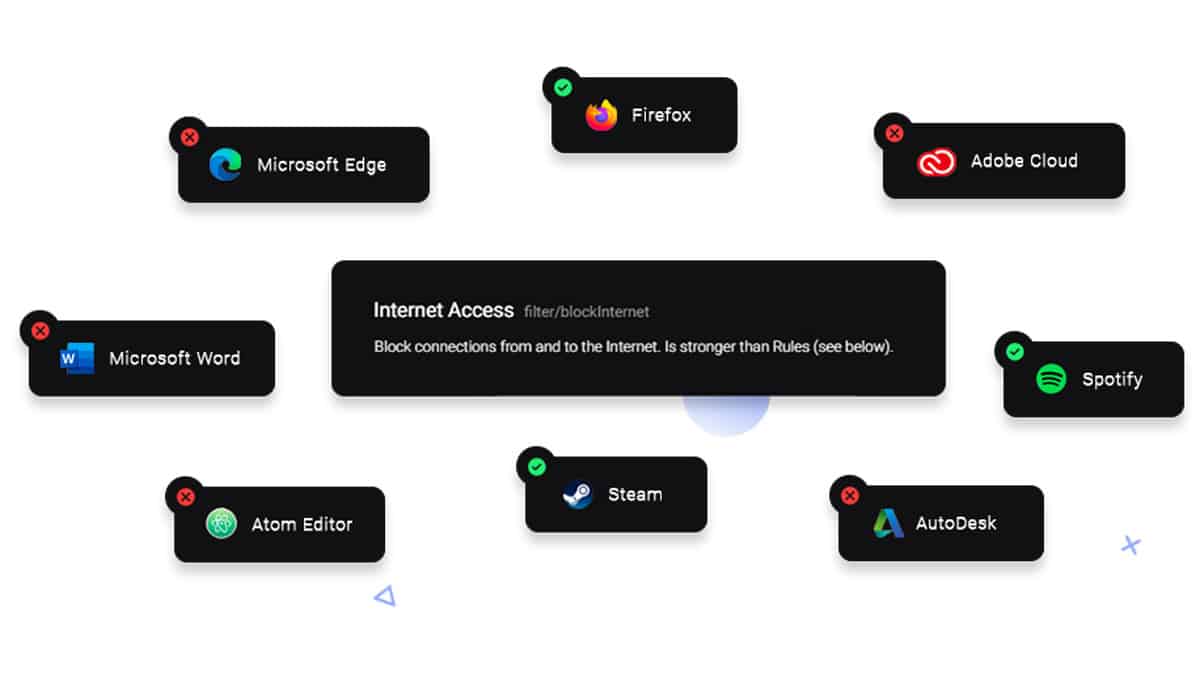This is a text automatically translated from Italian. If you appreciate our work and if you like reading it in your language, consider a donation to allow us to continue doing it and improving it.
Content index
We have talked about many ways to block i tracers, statistics and advertisements on different platforms. For example, we know that on Android there are many different applications such as the excellent one TrackerControl. But what can you use on computers, apart from obviously i Private DNS? Let's go and discover Portmaster, a truly excellent application and almost within everyone's reach.
To make a very long story short, Portmaster it's a bit like the equivalent of TrackerControl for desktop computers that have an operating system installed Windows or Linux. Therefore its main feature is that of being able to monitor any type of connection that is made by your device. If you remember well, we have already talked about a similar application for Windows, it's called Simplewall And here you will find a comparison sheet.
Block unnecessary connections with Portmaster
After a very long testing period, the first release on GitHub dates back to February 2019 1, Portmaster it was released in stable version at the end of October 2022 2.
We therefore decided to try it for a short period and we must say that we particularly liked it because it is really simple to use and also aesthetically modern and absolutely intuitive. For each application or service present you will be shown all the connections. For each connection it is possible to see where it ends up: if it is an internal or external connection and if it is external you can also quickly see which country it is going to.

Portmaster, as often happens for example with private DNS, has several pre-installed block lists that you can select. Each of these will protect you from something different: malware, statistics, tracers or advertising. You can, for example, also set a list to block all connections to porn sites.

However, there are not only pre-set lists because in a very simple way you can also decide whether to approve or block every single connection of every application or service. This way you really have full control of what the installed software does. It is also very useful if you need to use Windows: there is a pre-installed list that will help you block all useless and harmful Windows connections.

Block connections for only some applications
Another interesting feature is the ability to completely remove the connection to a particular application. This option is very reminiscent of what we are often used to doing on Android thanks to applications like TrackerControl, Netguard or AdGuard. In the same way you can install software that you do not consider completely harmless and completely cut off its internet connection.
Although certainly the best thing would be to use software Open source and free possibly without advertising or tracers invasive, sometimes our principles clash with daily needs. It may therefore happen that we absolutely need to install software that we do not like and, thanks to Portmaster, we can at least limit the damage a little.
As we wrote at the beginning, this is software still in alpha version. However, we tried it for a while on Windows and it seemed really good and the developers are probably just being cautious with the releases.
How does Portmaster make money?
The question many may ask is: is all this available for free? Basically yes.
Their business model is to offer Portmaster for free to anyone, at least in the basic version. One is then offered for a fee own VPN inspired by Tor and call SPN, different from the usual and with unique characteristics. You can find all the information about it here, here and also here.
We conclude by saying that obviously this is a project Open source.
Download
• • •Join communities
If you have found errors in the article you can report them by clicking here, Thank you!