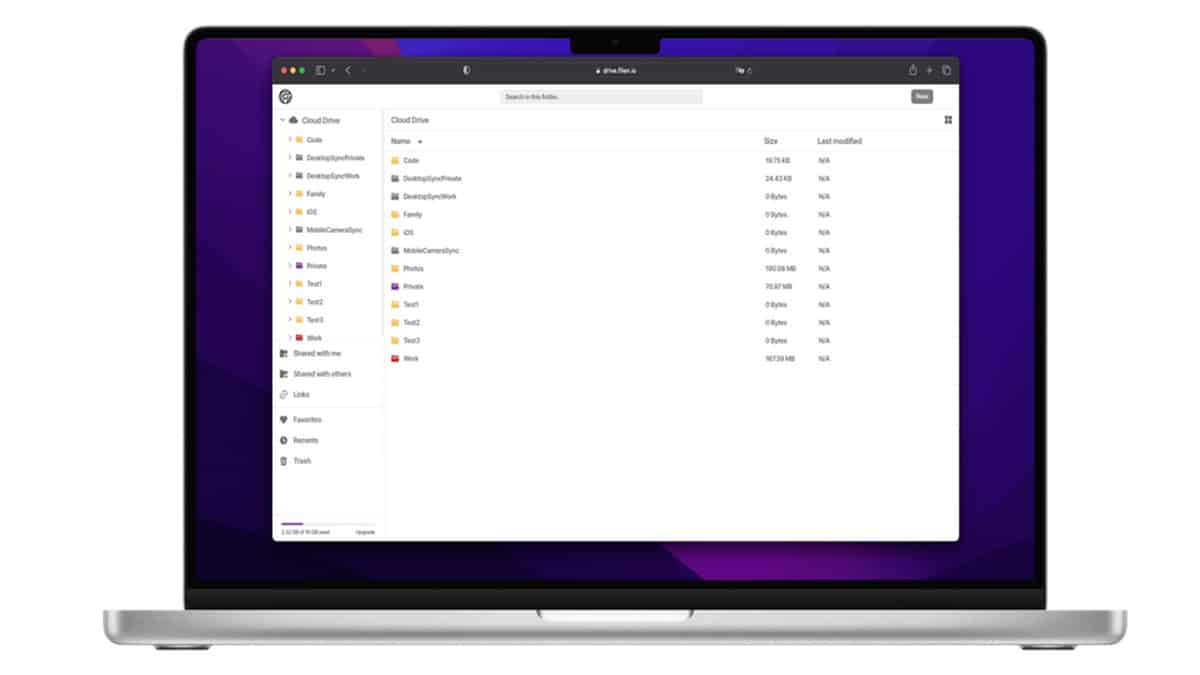This is a text automatically translated from Italian. If you appreciate our work and if you like reading it in your language, consider a donation to allow us to continue doing it and improving it.
Content index
Filen, caratteristiche principali
server in Germany
for Android
for iPhone
for Windows, Linux and macOS
accessible from Browsers
Open source
Zero-knowledge encryption
ability to synchronize folders, documents and photos
very fast and with few bugs
no published audits
very cheap and with a generous free plan
they accept cryptocurrencies
Today we would like to talk to you about Filen, a very interesting cloud storage which we have already mentioned in our article dedicated to alternatives to Google Drive. Let's talk about a cloud with Zero-knowledge encryption, therefore where the files are in no way accessible or analysable, with servers in Germany and which has made truly giant strides in just a few years.
In fact, the company was founded in 2020 in Germany and in a short time it created an application that makes the user experience truly practical and comfortable. The applications are updated on a regular basis along with announcements on their blog.
Filen, an economical cloud with Zero-knowledge encryption
We used Filen for several months as the main cloud before writing this review, also thanks to this experience we know better or worse what are the critical points and the points in its favor that struck us the most. For example, their web application and the one on Android are particularly efficient and fast. The initial upload of a few GB with thousands of files and folders was done via Browsers and it was literally painless. No files were lost, we received no errors, and before long we had all our files on their cloud.
The desktop application

For desktop there is an application that will allow you to synchronize and backup folders. You will not be able to view the files within the application or be able to see the files in your file explorer. The desktop application is used exclusively for backing up or synchronizing folders.
The smartphone application
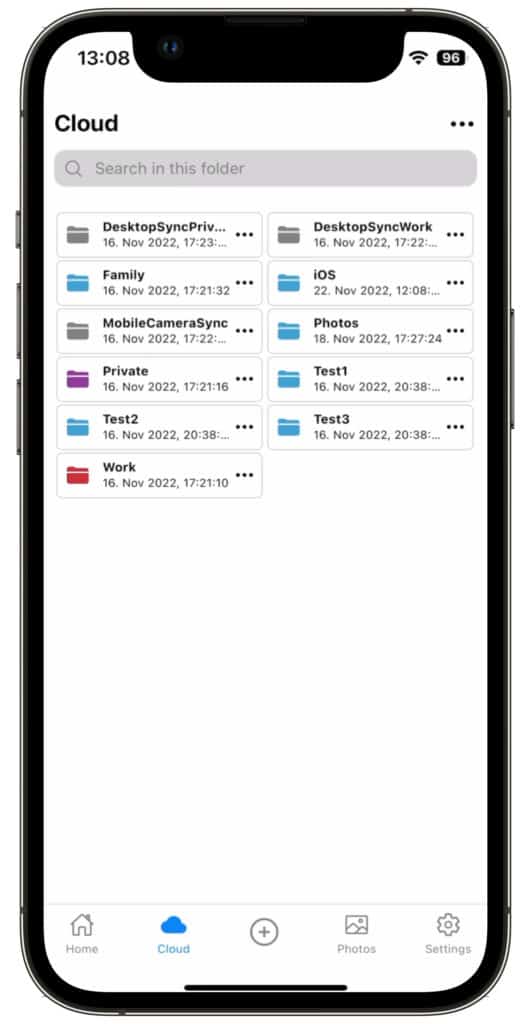



As far as the smartphone is concerned, we only had the opportunity to try it on an Android (also degoogled with GrapheneOS). The application works well, is fast and allows you to view images within the app. To view videos, PDFs or other documents, you must use third-party applications. There is certainly still a lot of work to be done in this regard.
However, the application is full of settings, some of which are very interesting. For example, it is possible to set the automatic upload of photos and videos taken from our smartphone so as to always have a practical backup (even if for photos we definitely prefer Body). You can change the theme and allow uploading via Wi-Fi only. You can block the application via PIN or via biometric authentication and you can decide how long this should take place (maximum one hour).
Dozens of settings for the smartphone app
A very nice thing, in our opinion, and which has rarely been seen is the possibility of hiding previews, file names or the size of files and folders. A nice privacy setting that is not present in other applications but which can be useful in some situations where perhaps you need to take out your smartphone and your cloud, but you don't want someone to get too involved in your affairs.
The upload is fast and in our use everything always went smoothly. There aren't many bugs, or at least in our daily use we haven't encountered any particularly debilitating ones. We have noticed that the blocking via biometric authentication unfortunately does not work very well and often fails, forcing us to close the application and reopen it. It definitely needs some fixing but it's not a particularly annoying bug unless you have to open the application constantly.
The application for Browsers


To be able to store your files in addition to your smartphone there is only the Browsers. Here too, a really good job seems to have been done, especially with the recent graphic restyling. From here you can manage everything your Filen account: email, password, language, avatar and so on.
You can color folders (which will also be colored in the application) and you can restore an old version of a file. In fact, when you overwrite a file, the old one will not be deleted but will be kept in memory so that it can be restored later. A nice option which, however, in our opinion should be optional and not mandatory.
Unlike the smartphone application here you can open directly from Browsers both PDF and video, as well as of course images. For the rest we didn't find many defects, loading here too is smooth and fast. Every month we tried to download everything (about 10GB) and it was done without problems or particularly slowness.
Conclusions on Filen
As you may have guessed, it seems like a cloud with enormous potential but which still carries with it some youthful defects. The company is not too transparent and it is not clear how many people work there nor whether their Lifetime subscription system is actually sustainable.
The biggest flaw of Filen, in our opinion, is the fact that we have not yet brought any document certifying that it is a safe service. No security audit has been published despite it being somehow announced several times 1 and this unfortunately does not allow it to be used safely or with absolute peace of mind, especially for extremely sensitive data.
With an official publication and certificate that their system is safe and truly zero-knowledge it would probably become one of the best alternatives on the market.
Join communities
If you have found errors in the article you can report them by clicking here, Thank you!