This is a text automatically translated from Italian. If you appreciate our work and if you like reading it in your language, consider a donation to allow us to continue doing it and improving it.
Content index
As you well know, there is an alternative for almost everything and VPNs are no different. Today we will tell you about SPN (Safing Privacy Network) a paid service created by the company Safing, which we have already met in the past with Portmaster. In the meantime, we would like to thank Safing for giving us a free month's trial to be able to try it and write this review: as you know, we do not accept sponsorships or affiliations but we willingly accept a few weeks' trial to be able to try and review the products that interest us most.
SPN it's a project Open source and the encryption also received and passed an audit by the company Cure 53 1.
Why look for alternatives to VPNs?
As always, we will try to explain things as simply as possible, simplifying the concepts while trying not to compromise too much the accuracy of what has been said.
Let's start from the beginning: the VPN was not created with the purpose for which it is often sponsored nowadays, i.e. that of hide your IP address and geolocate yourself in places other than where you actually are. It was born mainly to create gods safe tunnels to private or corporate level.
Then commercial VPNs also arrived which exploited the concept of VPN to also try to talk about privacy, often promising false things 2. Not for this reason, at least in our opinion, they are necessarily useless as some argue. The important thing is to know what you are doing and know the limits of a VPN, which is why there are also sites like This that I can certainly help you with your choice.
Generally we can say that a VPN can help you hide your browsing from your provider, thus also trying to avoid any throttling (connection limitations for certain services such as streaming or torrents). It is certainly also useful in case of public or insecure Wi-Fi connections.
However, if you plan to use it for hide It is good to know that the IP address is just one of the many factors that can allow us to recognize you while browsing 3.
How a VPN works and what is the difference with SPN
Commercial VPNs normally allow you to connect to a remote server which will necessarily know your real IP address and all the sites you visit. All the VPNs we normally recommend they are no-log and have also received audits for this reason so there should be a greater margin of safety as to whether they really do what they promise or do not keep track of what you do or the IP with which you connect.

Some providers also allow multi-hop (Proton calls it Secure Core) or a sort of double connection: you connect to a VPN server which in turn creates a secure tunnel to another VPN server. In this case, if things are done right, the second VPN server will not know your real IP address and the first VPN server will not know the connections you are making.
Now this whole premise about VPNs to try to explain how it differs SPN. Service SPN, created by Safing, was created to solve VPN problems and was created specifically to do what it will be used for. So, unlike VPNs, it is not a service lent to do something else but it was created precisely to hide your IP trying to protect your identity as much as possible.
How does SPN work?
It works on the same principle as Tor network that is, with different connection layers. Below you can quickly see an example of how it works.

SPN features allow you to connect to up to three different nodes (like Tor) before arriving at the requested website. Furthermore, each single connection will have a dedicated tunnel and different IP.
The main features
SPN And Portmaster they have a series of configurations that allow you to customize literally anything, let's try to summarize the most interesting things:
- for each individual installed application you can decide whether it should use SPN or not (so a sort of split tunneling of VPNs).
- for each application you can decide what the output node should be: automatic, European or of North America. Or by single state such as Austria, Canada, France or Italy.
- for each application (but also, possibly, globally) you can decide how secure the algorithm that will choose the output node must be. Basically you can decide how many other servers there must be between you and the connection you want to make:
- Plain VPN Mode it's more or less the equivalent of a regular VPN where the entry server can see both your IP address and the sites you visit.
- Speed Focused priority is given to the node closest to the destination server with a minimum of just one extra node, therefore a sort of classic VPN multi-hop.
- Balanced is perhaps the most interesting where between you and the destination server there must be at least two connection nodes.
- Privacy Focused it's the equivalent of Tor with three different nodes required.
- you can decide whether to use only the servers managed by Safing or whether to also use the community servers. To be able to be accepted as a community node there are stringent requirements to have 4 and no, community servers acting as nodes cannot see outgoing traffic 5.
- you can see for each connection how many "hops" (hops, i.e. how many nodes were connected to before arriving at the destination server) and of which nationality. You can also see via a nice map how many nodes you are connected to and how many are from the community and how many are managed by SPN.
- SPN will give a different IP to each of your connections and not to each application: this means on the same one Browsers you will exit with an IP on one site and with another IP on another site!
What we have listed are just some of the SPN possibilities within the application Portmaster. From We talked about Portmaster in an ad hoc article because it is another application that deserves a separate article. It's a sort of firewall for Windows with the ability to also manage DNS and much more.

How fast is SPN?
In our tests with version nodes Privacy Focused we lost a bit of speed but less than we thought. Clearly, the more nodes you put between you and the destination server, the more slow you will notice. However, we would like to point out that in the version Privacy Focused where 3 are always made jump the system is certainly faster than Tor as the SPN algorithm is designed to use the server closest to the destination and is therefore not random as happens on Tor.
In this version, Privacy Focused, we also tried streaming on classic platforms such as Netflix or RaiPlay and we didn't notice any slowdowns. We were able to watch entire episodes without freezing.
During our test SPN it seemed stable to us, perhaps it could be interesting to think about a version in the future light to be used only for SPN without Portmaster. This is because Portmaster is intuitive but is full of settings and even advanced features. If we put ourselves in the shoes of someone who comes, for example, from a classic VPN as simple as Proton VPN or Mullvad VPN and is looking for an alternative, he will find himself faced with an important infrastructure that is perhaps difficult to digest if his only goal was to change IP while browsing.
SPN or VPN, what to choose?
Now, it seems clear to us that we are faced with a good choice. If we think we need a VPN to protect us, perhaps we might be even more interested in using it SPN which allows us to protect our IP in an even better way.
Unfortunately one of the negative notes is that Safing is a small company which also recently lost one of its co-founders 6, one of the good news is that they have had a lot of signups recently and have managed to achieve 100% sustainability from their subscriptions 7. This will lead them to have a person specialized in the Android application (which we will talk about a little further below) who therefore, if things continue to go like this, will improve significantly in the coming months.


So who is SPN suitable for?
Good question! It's sort of a cross between a VPN and Tor. It is primarily designed for browsing and protecting your privacy on the internet so for now it is not suitable for possible use for torrents.
The advantages compared to a VPN are for example the fact of always having a different IP for each connection, making IP profiling impossible. As for Tor, however, it often happens that the exit nodes are blocked and some services and sites are blocked, which for now does not happen with SPN. Compared to Tor it is also definitely much faster and as already mentioned you are given a different IP address for each connection.
In short, there are both advantages and disadvantages, but keep in mind that you could also think about using it in combination with a VPN that you already own: for example, you could run certain applications on VPN and others on SPN.
SPN: an alternative to Tor?
As is also explicitly stated on their site, their target is VPN users and for now they do not have the ambition to define themselves as an anonymous alternative like Tor so using SPN or Tor certainly depends on your Threat Model 8. Basically if you use Tor for anonymity Not use SPN instead. If you use Tor just to have a little more privacy but you're not looking for anonymity and you're not a sensitive lens then you could take a look and try SPN too.
SPN for Android
Although it is very little sponsored, given that it is in a beta version, Portmaster for Android also exists where the only working service is SPN. To use it you need to add su F-Droid The Repositories official Safing and then download and install the application. Here is the step-by-step process to do so: Install on Android.
Automatically F-Droid will install version 0.0.12, however there is version 0.1.0-droid.5 also available via F-Droid but to use it you will have to go to “Versions" And install it manually. We recommend it as it has fewer bugs and more features.
From the app you can connect to the SPN network and possibly exclude applications that should not pass through the SPN. Currently you cannot do as on desktop where for each application you decide which node should exit but you can still set rules for the "exit" and "home" nodes in order to exclude or enable certain countries or IPs.
As on desktop you can decide how many jump must do the VPN: Plain VPN Mode, Speed Focused, Balanced And Privacy Focused and enable community nodes or not.
Just like all normal VPNs, this one will also occupy the VPN slot on your Android to work. Also in this case, as for the desktop version, each single application and each domain will see a different IP.
The Android version will go ahead especially if the project goes well and if they manage to hire someone to work on it full time 9. As mentioned this happened in December 2023 so we will certainly see what happens. In fact, they are currently looking for registrations to avoid having to receive funding from external investors.
Insights
If you are interested in the topic, we will also leave you some links for further information, including a very interesting YouTube video.
- SPN vs VPN
- SPN vs Tor
- How To Enhance Your Internet Privacy | VPN vs. SPN (YouTube | Piped)
- 2023 Review: The Safing Private Network (SPN)
- Whitepapers
How to buy SPN
The SPN service is offered by Safing at the price of €9.90 per month or €99 annually. You can purchase it with credit card, cash or cryptocurrency. Among cryptocurrencies you can also use Monero. Monero is one of the most interesting cryptocurrencies that we might even think about doing a small article on sooner or later as it is often identified as cryptocurrency cash as it is not possible to identify where you spent your money unlike what happens with all the others (although this has yet to be ascertained at 100%). They are therefore anonymous and for this reason the possibility of using them to purchase private services is generally appreciated.
One last thing: keep in mind that SPN was released in 2022. It is a new service that, although it is out of beta, is still not stable at 100%. In our month of testing we observed few problems but occasionally, albeit rarely, it was necessary to restart the connection or the software.
• •This tag @loyal alternatives is used to automatically send this post to Feddit and allow anyone on the fediverse to comment on it.
- Code Audit by Cure53[↩]
- YouTube influencers selling VPNs may be a security issue – what are providers doing?[↩]
- Fingerprinting[↩]
- Node Requirements[↩]
- Can community nodes see my traffic?[↩]
- David – Safing[↩]
- Company Journey Update Jan[↩]
- Conclusion: It Depends on Your Threat Model[↩]
- What would happen if we go beyond the 100%? We would hire more people – hire someone who can focus on Android![↩]
Join communities
If you have found errors in the article you can report them by clicking here, Thank you!
3 comments
Puoi commentare questo articolo dal tuo account sul Fediverso! Se hai Mastodon o Lemmy (Feddit.it) cerca il link di questo articolo e commenta dal Fediverso! .

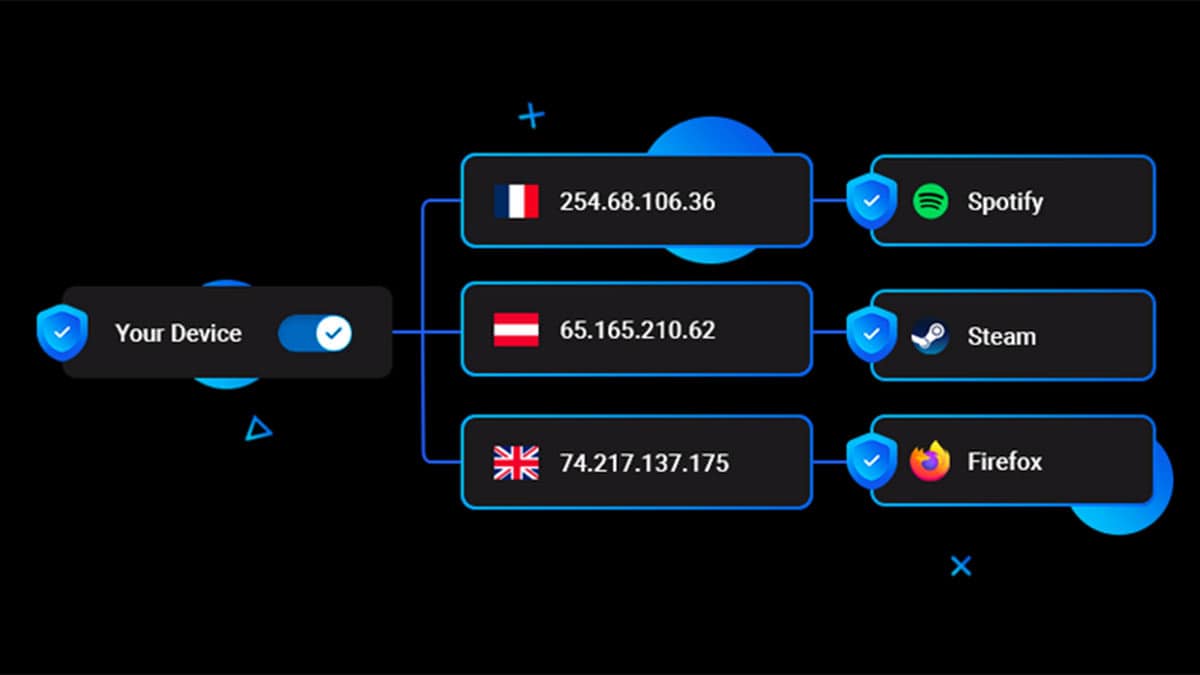






Interesting read, thanks
It's not clear to me why it's not suitable for torrents
Bitcoin can also be anonymous like cash if desired. But maybe I should wait for the monero post before commenting :-p (but I can't wait).
Even if at an amateur level I mine monero and use bitcoin; I think I have a good "understanding" but I also have many questions...
Interesting SPN! I did not know him !!