This is a text automatically translated from Italian. If you appreciate our work and if you like reading it in your language, consider a donation to allow us to continue doing it and improving it.
Today's one, PixelKnot, is an application that is part of the group of developers known as Guardian Project. We have already presented several of their applications: Orbot to be able to browse on your smartphone using the Tor network e ObscuraCam: The Privacy Camera to automatically pixelate people's faces in photographs.
The idea of the project is nice even if it seems to have been a bit abandoned to itself (as all too often seems to happen to projects Guardian Project Unfortunately). In fact, the last update dates back to June 1, 2022 and also the page of source code seems to have no longer received updates.
We'll tell you about it anyway because the idea seemed nice to us and in reality the application works quite well despite some bugs discovered during use. However, it often happens that some projects Open source which seem abandoned are then taken back by the same people who were working on them perhaps because they manage to have more time or they are simply taken under management from someone else.
PixelKnot, hide secret messages in photos

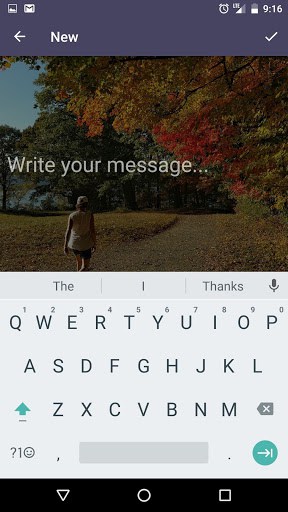


PixelKnot allows you to insert a secret message into an image. To do this, just open with PixelKnot one of your photographs on your smartphone, insert any message within the photo and then enter a keyword to encrypt the message.
Now all you have to do is share this photograph, saved within the application, with someone. Warning: some messaging systems such as Telegram modify the photo to make it less cumbersome and this could break the magic of PixelKnot. The suggestion is to send the photograph as an attachment and not as an image so as not to compromise the secret message with any compressions. On Telegram and WhatsApp, for example, this can be done by attaching the photo as a document and not as an image.
The person who will receive the photo must necessarily have PixelKnot installed. Once you have downloaded the photo, simply share it with PixelKnot and enter the password you agreed upon previously. Now you can view the message away from prying eyes!
Conclusions and links to download the app
We would like, as always, to point out that these methods they should not be used if your life is in danger and if you think you are under surveillance. PixelKnot is an amateur project, has not received independent audits and may have bugs that allow you to read the message without knowing the secret word.
What we suggest is only out of pure curiosity and pure technological interest, not to protect you from possible state actors or other. If you need anonymity start here EFF And Tor.
• • • •This tag @loyal alternatives is used to automatically send this post to Feddit and allow anyone on the fediverse to comment on it.
Join communities
If you have found errors in the article you can report them by clicking here, Thank you!
1 comment
Puoi commentare questo articolo dal tuo account sul Fediverso! Se hai Mastodon o Lemmy (Feddit.it) cerca il link di questo articolo e commenta dal Fediverso! .








Only works if the image is not compressed when transferred, that might make it more suspicious
Did you encode anything in the pic you used for the article?