This is a text automatically translated from Italian. If you appreciate our work and if you like reading it in your language, consider a donation to allow us to continue doing it and improving it.
Content index
Yesterday it was announced new Browsers of Ecosia for desktop (Windows and macOS) while on Android And iOS had already been present for some time. The Browsers, a bit like the entire Ecosia project, is not particularly focused on privacy even if at a marketing level they always try to present it as such.
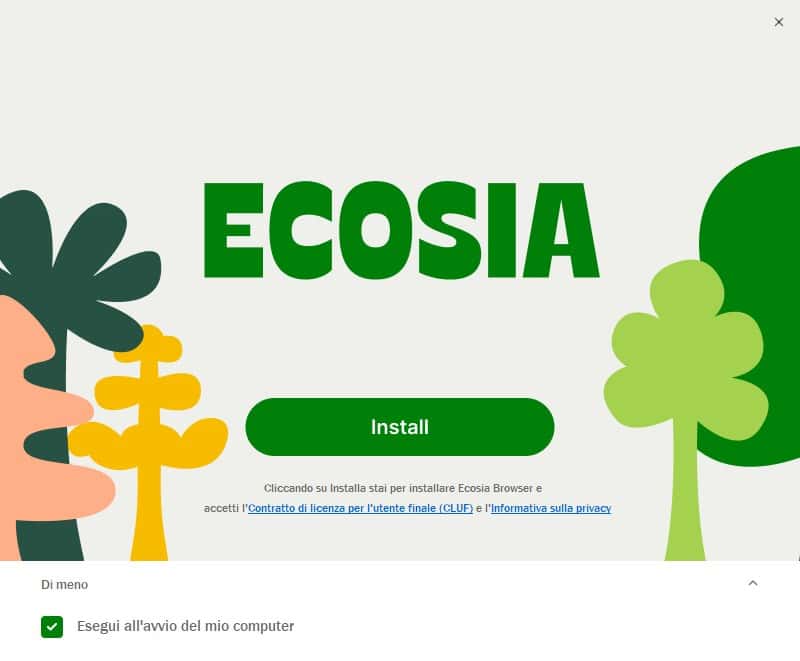
here is the Browsers by Ecosia for Windows and macOS
Engine-wise it's a classic Fork Of Chromium, as Brave, Edge or Vivaldi Therefore. After installing it you will notice that obviously the Search engine default it is precisely that of Ecosia and it is also possible to log in to monitor searches and "trees planted". As you probably already know, this is almost exclusively aesthetic as the trees planted are only an estimate based on the number of searches carried out on the assumption that for every so many searches a certain number of banners are clicked.
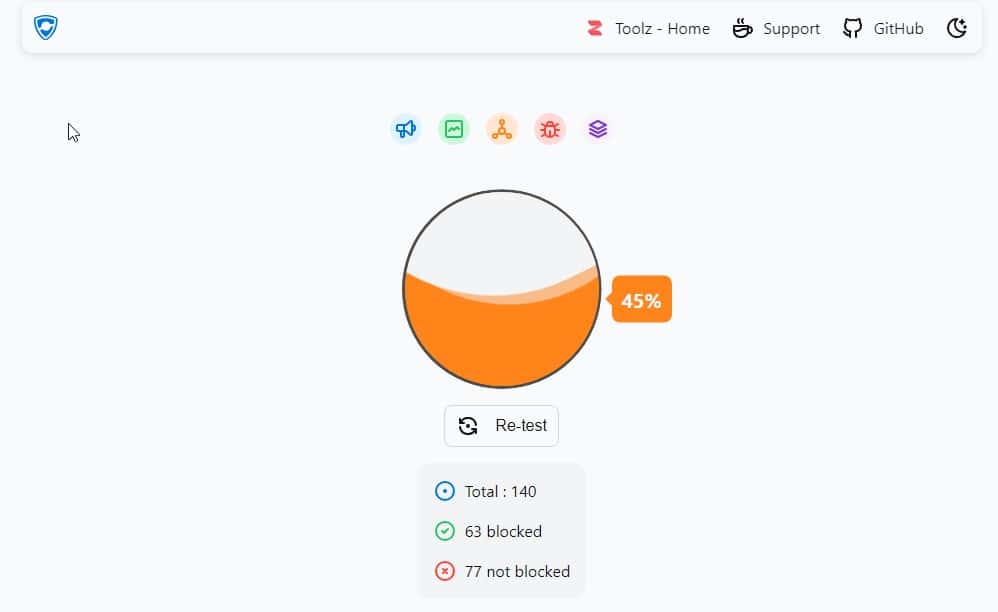

At Ecosia protection level Browsers He doesn't seem particularly attentive to privacy. By default and going to the site d3ward Ad Block Test in fact we obtained a paltry 45% and by going, for example, to the Repubblica.it website and starting a video you will also see the advertisements. This is however the result obtained with the default and intermediate mode called "Block pursuers“.
There is also the hard block
However, there is also a longer version bad which isn't bad at all. In fact, in the previous test we obtained an excellent result 99% and most ads, even within videos, are blocked and most sites visited do not appear to be broken in any way. Obviously these blocks do not apply to the ads on the Search engine Ecosia but we think that if you have decided to use this Browsers it's because you want to help the project sustain itself and plant trees so it would be really illogical to think about blocking advertisements and affiliate links on their site.

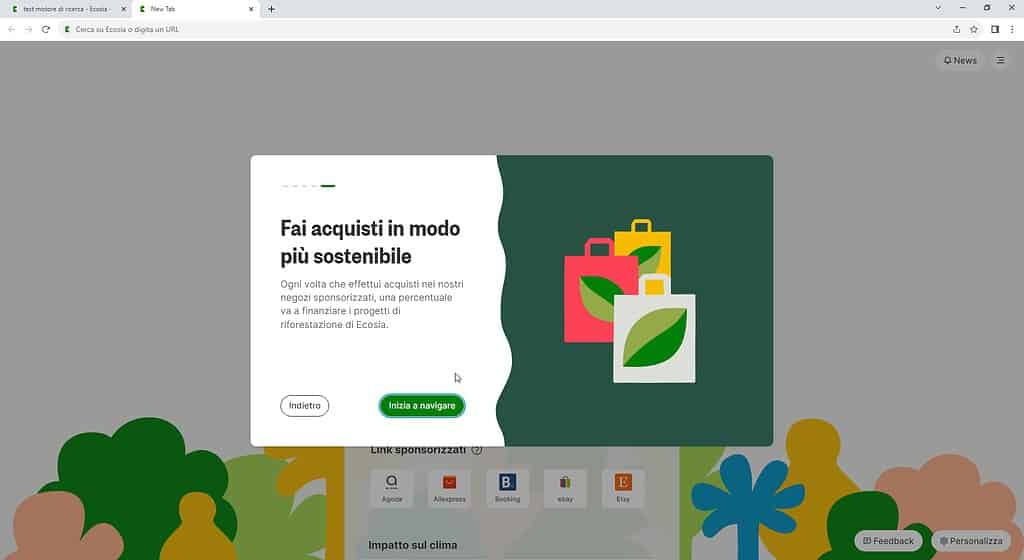

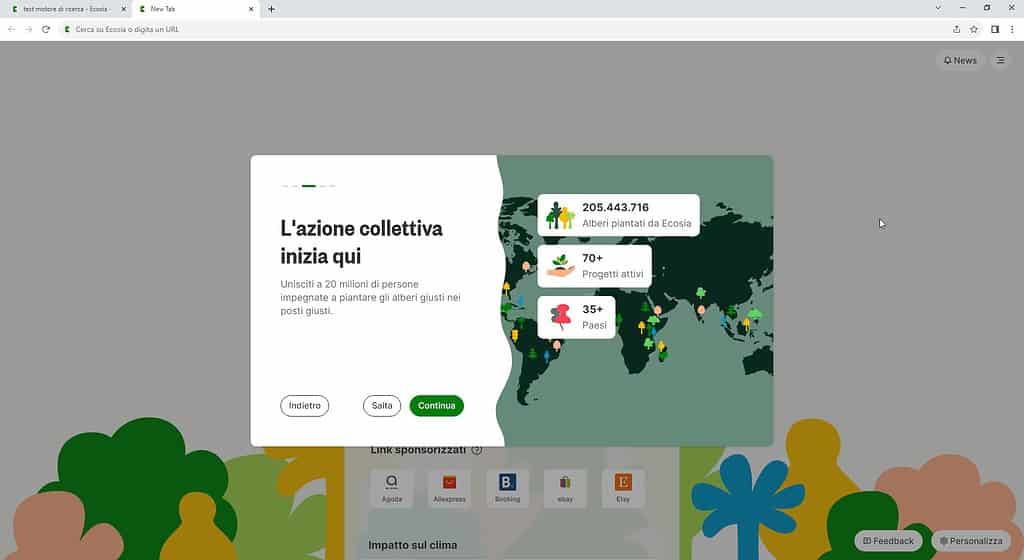

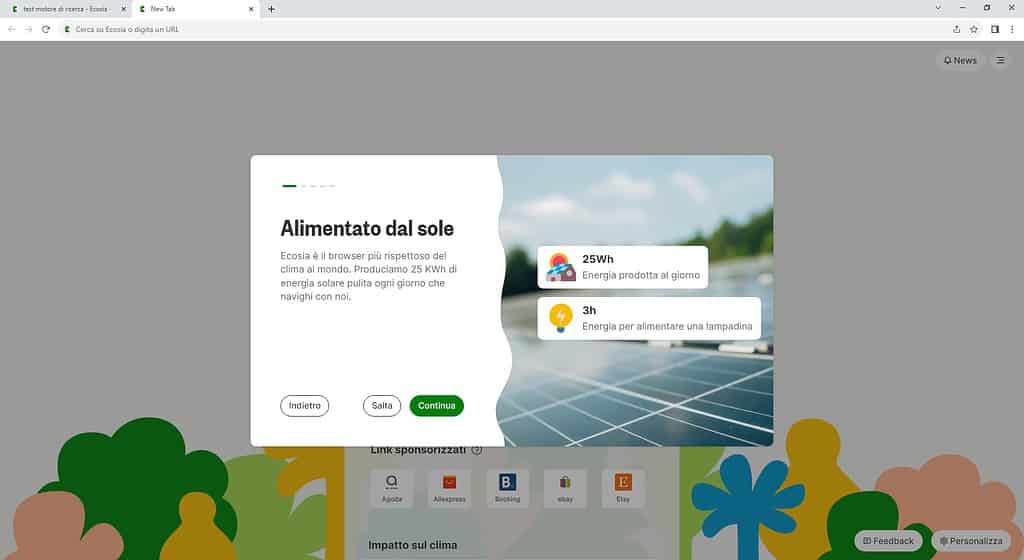
Unfortunately, all possible telemetry is activated by default but can be easily deactivated by going to Settings and then into Privacy and security. There is also a part that we didn't quite understand which is called "Automatic management of the AI consent pop-up Cookies“, we thought that by selecting it you would no longer see the consent pop-ups but when browsing the various sites they still appear so we really don't know what it does.
The Search engine and conclusions on Browsers by Ecosia for desktop
Finally, we remind you that the Ecosia results come from Microsoft Bing and are not even completely anonymous as happens on DuckDuckGo but are anonymized after a week. There is therefore certainly better when it comes to privacy but the their effort for nature And on reforestation it may, for some, be worth more than a few compromises.
In short, on a general level it seems like a good marketing move, they arrive on desktop with a Browsers which, if well set up, can be decent even without installing uBlock Origin (although it is always recommended) and can probably be useful to those who want a full package.
This news was also reported on our forum so if you want you can comment on it by clicking here.
Join communities
If you have found errors in the article you can report them by clicking here, Thank you!
1 comment
Puoi commentare questo articolo dal tuo account sul Fediverso! Se hai Mastodon o Lemmy (Feddit.it) cerca il link di questo articolo e commenta dal Fediverso! .

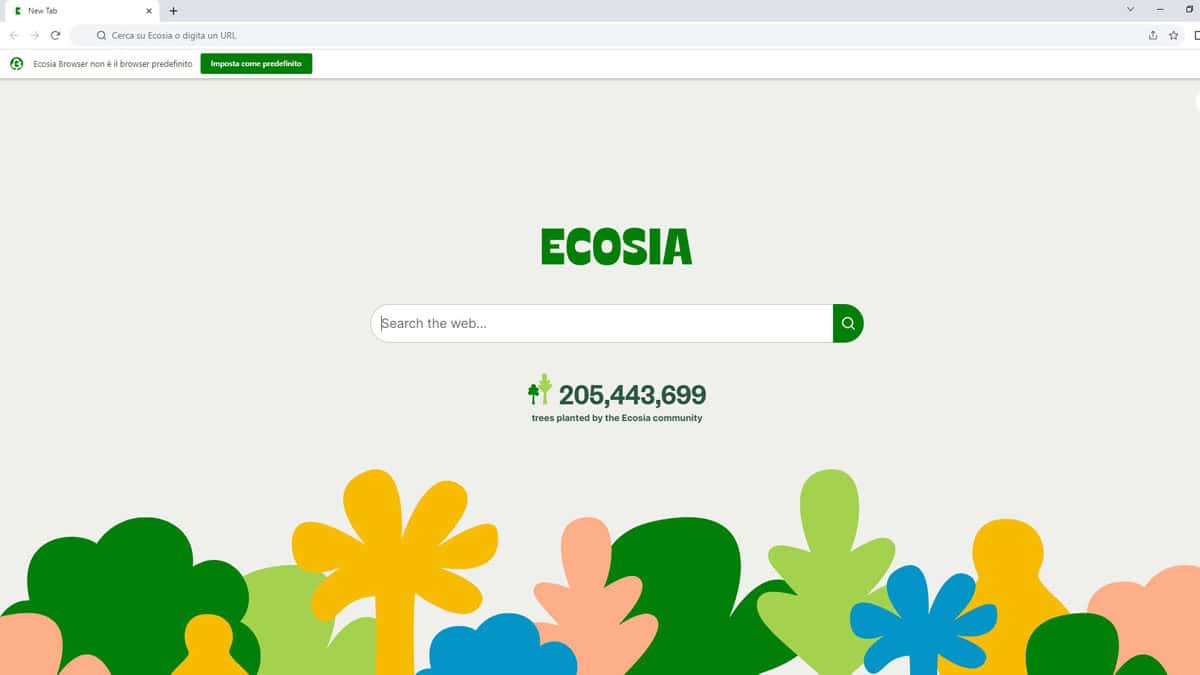






@skariko One of my favorite search engines. Too bad the lack of the GNU/Linux version.